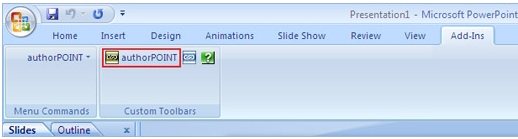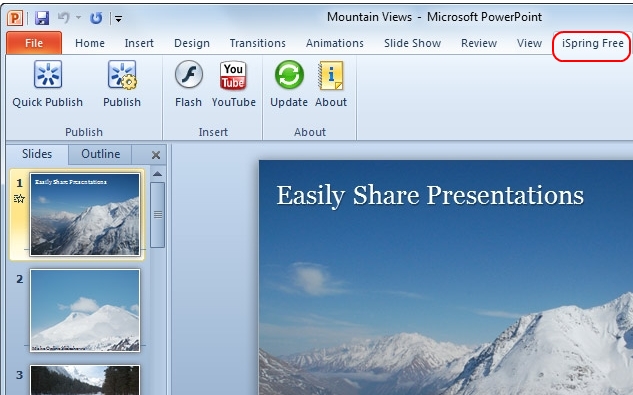Here are 2 Free PPT to Flash converters that can convert Powerpoint files to Flash format. These PPT to Flash converters support many PPT slide transitions as well, and are completely free. If you are using an advanced slide transition in your PPT, then these might not fully support those. So, try these out to see which one of these PPT to SWF converter works best for you.
AuthorPoint Lite
AuthorPoint Lite is freeware PPT to Flash converter that easily converts your PPT file to Flash files. When you use the power point presentations for your meetings, you many times needs to share them with your colleagues and associates through any media. However, PPT files are bulky and inconvenient to send to different destinations. The converted Flash can be distributed on multiple media, much faster, and smaller in size.
The application is very easy to use and simple to handle as it converts your PowerPoint presentations to flash files. The application can be used safely with your office files and presentations. Convert your PowerPoint Presentations to Flash for free and without any efforts quickly with this app.
As the application is designed to give you advantage of the using flash files for better portability and easy sharing. The application will safely convert your PPS, PPTX, and PPT files by retaining animation effects and embedded files and images without hindering the format in which you have put in to efforts create your presentations. When you use this freeware, you will be glad to see that your presentation is as it is just its format has been converted.
Flash files are very easy to use and share among your associates online. This application converts your files within some time and you can forget about the worries of uploading PPT file that takes time. When you add audio, narrations, and animations to your PowerPoint presentation, the same effects are maintained in your flash files too.
You can also share your flash files by using the authorSTREAM feature of this easy to use program code. The feature will let you share your files easily without wasting much of the time. Some of the key benefits using this freeware are:
- Convert PowerPoint Presentations to Flash
- Retain animation effects in PowerPoint files
- Retain Embedded/Linked audio, narrations and audio on animations in PowerPoint files
- Retain linked videos in PowerPoint files
- Share through authorSTREAM
Read more about AuthorPoint Lite, or download free here.
iSpring Free
iSpring is free and fast PPT to flash file converter that easily converts your PowerPoint files to flash files in one click. The application produces fast and compressed flash files which gets very easy for the users to share it with your associates and others. The application can be for effective communication and sharing your movies with the worldwide audience online.
The free software is designed to keep your original PPT format intact and in the same time, you can convert your presentation files to unique Flash files for better portability and viewability. The tool easily converts your PowerPoint presentation in to Flash files, which are compressed and easy to share with your associates. The technology provides powerful solution for better conversion and keeps original appearance regardless of presentation complexity.
This free application converts PowerPoint files into a single .SWF file with all external multimedia resources embedded. Thus, it makes it extremely easy to share presentation on a web-site or blog, send via email or burn on a CD. You can also avail the free service of uploading and sharing your presentations in SlideBoom portal – free online hosting for presentations. Showcase your presentations in the site for all the people world wide.
Create high quality SWF files for easy sharing and distribution. The Flash format files are optimized for easy distribution of your files and presentations in web sites and business portals. If you keep online back up of your presentation files, than using Flash format is optimum as uploading becomes fast and you can access your files from anywhere in the world.
The freeware is reliable tool since it retails all your videos, music, and animations inserted by you in your PPT file. While converting your PowerPoint presentation, it does not interfere with the format it is made. Just compress and change the extension of the file from PPT to SWF that means you can easily use your PPT file for uploading them on web or your blog with HTML code.
Read more about iSpring Free, or download free here.
Also check out SlideRocket, and MagicLantern.
And here is a bonus software:
Powerbullet Presenter
Powerbullet Presenter does not converts PPT to Flash, but it lets you directly create presentations in Flash format. The program has a Powerpoint like interface, and let you create muti-slide presentations in Flash format. The tool helps you to customize your presentation. The freeware is specifically designed for creating multi-page presentations that are commonly used in electronic sales brochures and catalogues, splash screens, tutorials, slide shows and student projects.
You can use this free converter to create slide shows that run automatically, and direct the show timing and narration times on each page, or you can link the timing to the sound attached to each page. The main motive of this programs is allow you to export your presentation file as an HTML page with an embedded Flash for playback on any platform that supports a web browser and Flash. This you can upload your files to any web site and can be spread all over web. You can also create an independent Windows executable file.
With this powerful tool, you can create your presentation within no time and export your file in both Flash embedded in HTML format or even as an exe file. The HTML code embedded with Flash components will enable your file to run over web like any other slide shows. Thus, your file can be viewed by others easily on their web browser. You to run your file over Windows desktop can use the exe file.
The application is very simple to use and easy to handle. Any user who wants their presentation to be available over web sites, blogs, and digital catalogues can use it. The easy to use interface makes it very easy for users of every age. Not only technical business associates use this application but also teachers, students, and other individuals can use it.
Read more about Powerbullet Presenter, or download free here.