In this post, I will talk about how to get the new Google Magnifier app on older Pixel phones. The new Google Magnifier app only supports the latest Pixel phones. But if you have an old Pixel phone such as 3, 3XL, etc, then this tutorial will show you how. Also, I will explain how to install and use this app with a small step by step guide.
Google Magnifier is a new Pixel exclusive app that you can install on your latest Android 14 based Pixel phone. This app basically magnifies a still shot that you take from phone and you can zoom into it. The good part is that when you magnify an image with it, it will enhance the image using AI. With this AI based image magnification, you can go beyond the traditional 10x zoom that most Android phones usually support.
![]()
How to get Google Magnifier App on Older Pixel Phones?
The new Google Magnifier app can be downloaded and installed from Google Play Store using this link. Once you install it, you can start using it right away. Launch the app and it will open the Camera. If you want to try it on older Pixel phones then you need it’s APK. You can use one of these websites to get that.
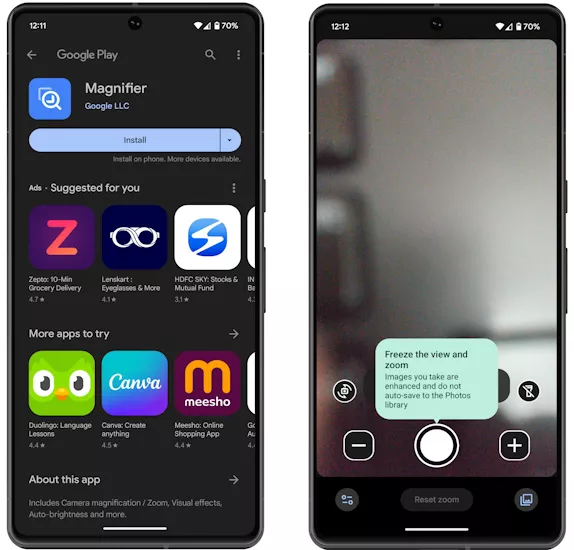
Now, take a still shot by freezing the scene. It gives you an option in the app itself to do that. So, take a short and then let it process it and it only takes like a second to do it.
Now, once it has processed the photo you have taken, it will display it. You can try changing the brightness and contrast using the options that it shows you there.
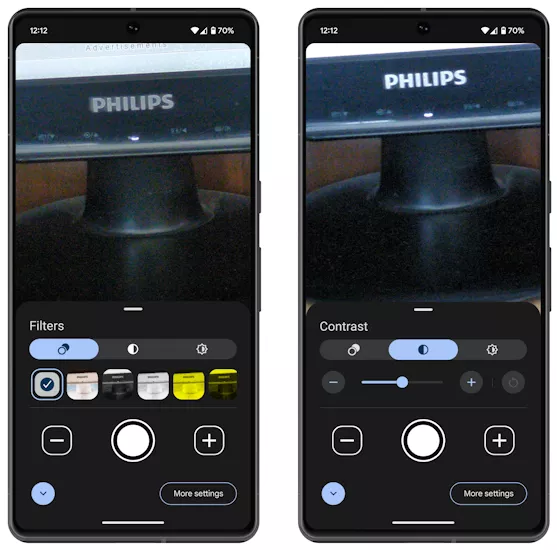
Once the lightning settings are customized, you can simply use the + and – button to zoom into the image. You will notice that the image will stabilize and it will try to scale it and make it clearer. It uses some intelligent algorithms to do it.
![]()
This is pretty much it about this new Google Magnifier app in Pixel. If you have Pixel 3 and 4 then you can now install this app on those old phones. Just follow the instructions I have laid out earlier in this section. It is very simple and straightforward.
Closing thoughts:
If you are stuck with the Pixel phones and can’t install the new Pixel apps Google releasing, then this is the blog post for you. If you are looking to use the new magnifier app of Google then you are at the right place. Just install the app on new and old Pixel phones as I have mentioned here and you will be alright.