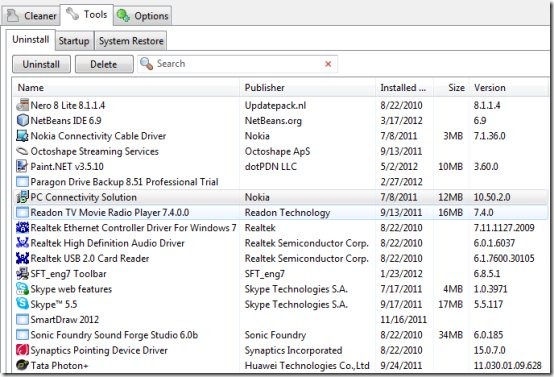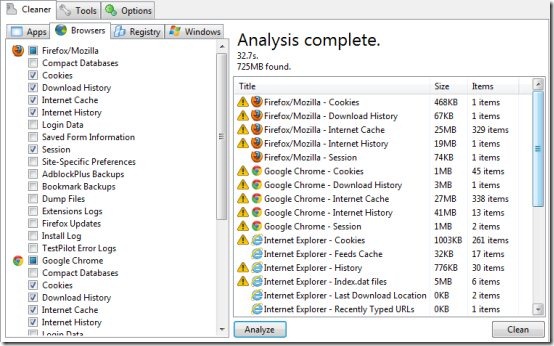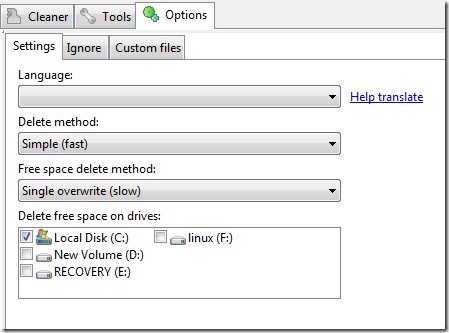AppCleaner is a completely free PC Cleaner and the best solution available to clear your system of unwanted and obsolete files. In your daily routine, you might perform a number of tasks in your system which save lots of files which are scattered on the system. Deleting all these files from time to time becomes important to save the hard disk space. In fact, the function of this free AppCleaner, the free PC Cleaner utility makes sure your system performance is completely optimized.
Installation of PC Cleaner
The installation of this free utility is quite smooth and simple. It is completely portable as well as stand-alone and does not require any third-party software to be installed. It is completely clean and comes free from any spyware. In addition, it does not come with any adware bundled with it. You would also not complain of any toolbar which gets installed in your system during the installation. On the whole the installation process is simple and straightforward.
Interface
AppCleaner free PC Cleaner has uninstall utility which is very compact and simple user interface. The left panel displays a number of tabs which are subdivided into a number of options along with check boxes. These check boxes allow you to select the particular entries which you wish to scan. This serves as an add-on for the novices who are not aware of the items which need to be deleted or kept. Simultaneously allowing the sophisticated and advanced users to choose accordingly. On the bottom right area you would come across the two important tools Analyze and Clean.
Impressive features
- AppCleaner easily cleans the browsers so that you can ensure privacy and also improve the performance of your system. Much browser related data including cookies, downloading history, session information, login data and all the related information can be easily cleaned with the aid of this software.
- Registry might get clogged up with a number obsolete entries with time. Using AppCleaner free uninstall software ensures that your registry is clean.
- Different applications, including internet applications, windows, multimedia and other utilities can be easily analyzed and cleaned using this software.
- Settings can be changed by selecting the ‘Options’ tab. The settings are minimal and offer limited options to the user.
- After the analysis, you can even backup the entries which are to be deleted. This is particularly an important feature for the inexperienced users who are not completely aware of the critical files which might get accidentally deleted in the process.
Verdict
AppCleaner is an impressive PC Cleaner which helps in optimizing the system’s performance by removing the unnecessary files saved in your system. This junk can be anything ranging from the files left behind by applications to websites and hence has great utility considering the amount of disk space it helps in freeing up as a result. The best feature about AppCleaner is that it offers great user control so that it is suited well for both experienced and inexperienced users. Coupled with the advantage of being a freeware, this software is a must have for all the PC users who wish to maintain the performance of their systems who also crave for optimum user control.
Download AppCleaner free.