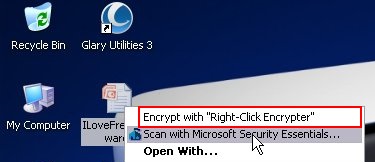Right Click Encrypter is a free file encryption software that lets you encrypt files on your system through right-click menu. It’s a simple and handy tool that gets integrated to the shell context menu so that it becomes easier for you to password protect the desired file, without having to open a separate file encryption software. Right Click Encrypter doesn’t provide advanced options, but is good enough for home users who want basic password protection of files.
The tool is available as a freeware and can be downloaded easily using the link given at the end of this article. The download will come as a zip archive that you need to extract in order to use this free file encryption software. After extracting the contents, you can install Right Click Encrypter in your system using the installation wizard which gets opened on double-clicking the setup file.
After proper installation, Right Click Encryption will add a new option “Encrypt with Right-Click Encrypter” in your right-click menu. Then, you can just right-click on any file and choose this option to password protect any file.
Once you choose this option, a tiny window will appear that will prompt you to choose a password to lock that file. After entering the password, verify it for once and simply press the Encrypt button at the bottom. Now your file is encrypted and protected.
The next time you try to open the file, the same window will appear and prompt you to enter the password you have chosen for encryption. Now you can fill in and confirm password, and finally press the Decrypt button at the bottom to unlock your file. That’s it.
Key Features of this Free File Encryption Software:
- Free software to password protect files.
- Shell context menu integration.
- Easy to use.
- Handy and lightweight.
- Simple installation.
The Final Verdict:
Right Click Encrypter is quite basic in operation, and does not offers advanced file encryption. However it’s good enough if you just want a basic password protection for your file. Downoad free and try it now.