Contra Wireframe Kit is a free UI kit for designers for prototyping mobile applications. It has a very nice collection of 150+ components and 50+ ready to use mobile screens. This wireframe kit is available for Figma, Invision Studio, Sketch, and Adobe XD. Based on what tool you use for prototyping, you can get the kit accordingly and start using it. You will find almost every element to draft a fully functional app layout. The kit is around 20MB in size and it is available under CC0 License. It means, is ready to use for personal as well as commercial projects.
If you are an app or website designer then you have to first create a prototype for that. In order to do that, you have to first gather some elements, icons, and images for the prototype, But if you have a template already then your work will become much easier. And that is what Contra Wireframe Kit lets you do. Since other wireframing kits are paid so you can use the free one that is provided here. You just get it for the prototyping tool you use and find all the elements and device screens to start the prototype and export that.
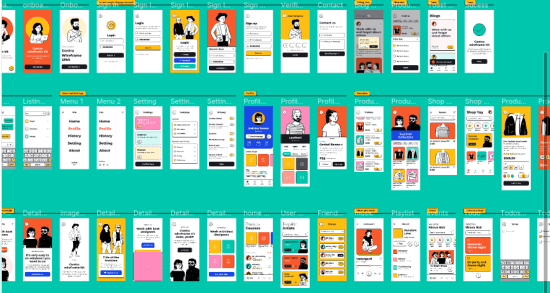
Free CC0 Wireframe kit for Prototyping, Supports XD, Figma, Sketch
The maker of Contra Wireframe Kit made it in the lockdown period and all the freelance and professional app designers can advantage of this vast and amazing wireframe kit. You don’t even have to sign-up or register anywhere in order to get it. Just go to the main website and download it on your PC.
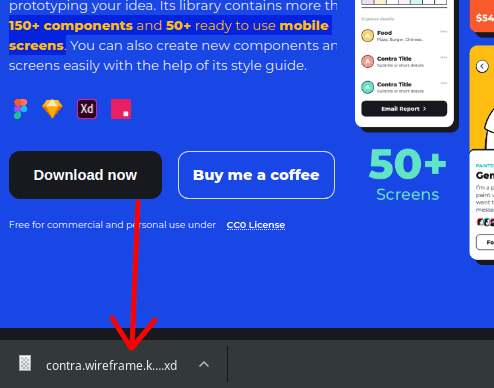
After you have downloaded it, you can use simply import it in Sketch or Adobe XD and start working. I use Figma, so, I am just using the Figma version. In Figma, you can just open it in the playground and then browse all the components and screens included in it. You can copy components in other workspace and do whatever you want. In the end, you just export your design and get your project done.
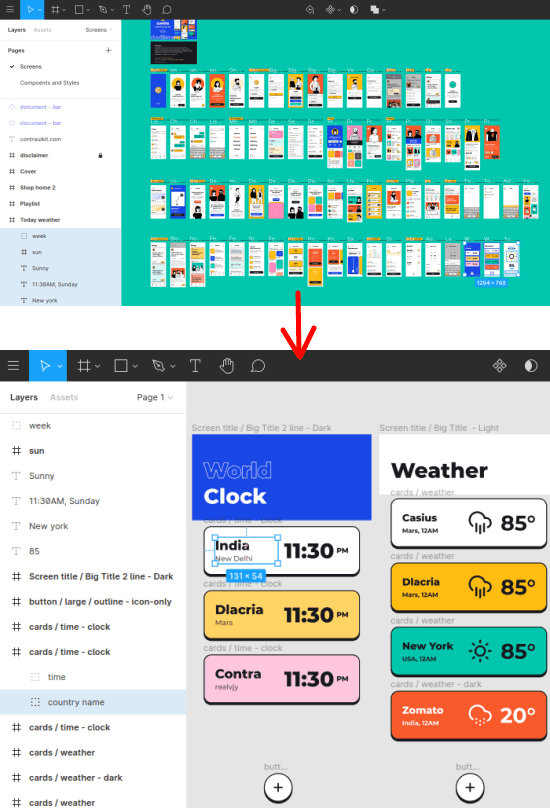
That’s it. This is how you use the kit. After getting it, you can just star with the design, copy the elements from the kit and use them in your prototypes. There is a large collection of app widgets and elements available for you to work with. Previously we have covered some free designing kits like this but they are not as rich as this UI kit.
You may also like:
- Free Library of Editable Human Vector Illustrations for Photoshop
- Download Free SVG Illustrations Royalty Free with these 5 websites
Final words:
Contra Wireframe Kit is a very nice and clean UI kit and contains everything needed to design an app. No matter if you are an app designer or an app developer, you will find it very easy to use. And I am sure while using it, you will not have to rely on external sources to get wireframe elements and some other things for the prototypes. So, just get the wireframe kit from the link mentioned and then do whatever you want. This is as simple as that.