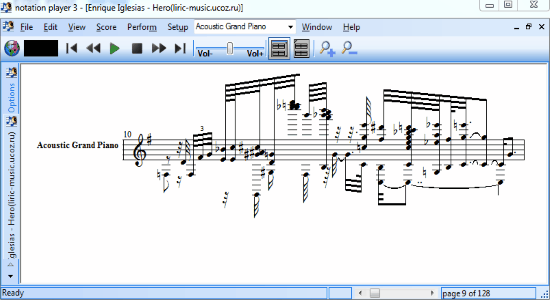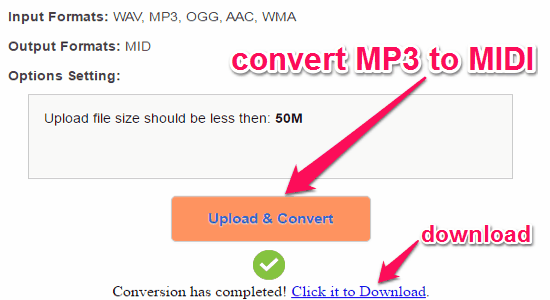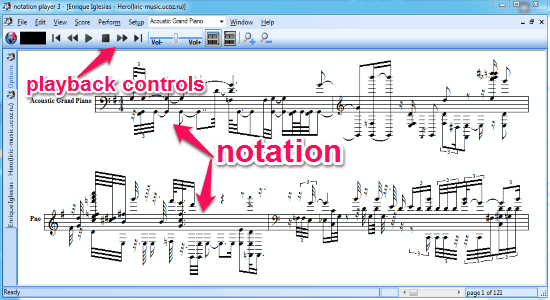Sometimes, you might want to extract musical notation hidden within an MP3 file. If yes then this tutorial is going to help you extract and view notation from MP3 files. You might be aware that most of the software which can extract notation are paid. So I will explain how to do so without actually spending any money.
To execute the above operations, I’m going to use two different software that are absolutely free. As I couldn’t find any free and direct method to view notation of an MP3 file, I am going to first convert the MP3 file into a MIDI file and then extract the notation. There are many audio converters available, but I am going to use a simple online tool “Convert WAV ( or MP3, OGG, AAC, WMA) to MIDI” to convert MP3 into a MIDI file. To view, play and save the notation, I am going to use “Notation Player“.
How to Extract Musical Notation From MP3 Files Without Spending Money:
Step 1: Go to the homepage of the “Convert WAV ( or MP3, OGG, AAC, WMA) to MIDI” in order to convert your MP3 file. It is a free online service to convert files like MP3, WAV, OGG, etc. into MIDI format.
Step 2: On the main window, click the “Upload & Convert” button to import MP3 files from your PC. As soon as you upload a file, the conversion will start automatically. When the conversion is completed, you can download the MIDI file using the option shown in the below screenshot.
Step 3: Now, simply download the “Notation Player” from the link here. It is a simple software to play MIDI files and view musical sheet or notation. If you want to know more about it, then we have also reviewed “Notation Player“.
Step 4: On the main screen of the player, click the “Open” button to import the MIDI file which you have converted. The player will extract the notation instantly from the file and you can see them on the front canvas.
Step 5: As we have already discussed that, you can play the imported file and view the notation simultaneously with proper sync. This can help you learn how to play Piano with ease, trust me on that. The playback controls like play/pause, forward/backward, volume controls, etc. will be at the top of the screen.
Step 6: The player also lets you do other operations such as download MIDI files from the internet, set playback position, change the color theme of the canvas, and much more.
My Final Verdict:
If you wish to learn how to play Piano, then the method stated in this post will definitely be helpful for you. All you have to do is convert an MP3 file into a MIDI file and open it with “Notation Player” to see musical notation. As no software are free to extract notation from MP3 files, both the tools mentioned in this post will do the job absolutely free.