In this blog post, I’m reviewing a free Chrome Extension that shows all unread bookmarks on a new tab in Chrome browser.
ReadingGoals is a free Chrome extension that helps you to focus on reading. Because there are times when you add a link in your Bookmark section to read later but you forget them to read. Consequently, you notice a bookmark folder full of unread links. These ‘read later’ links are often being ignored as they remain in the Bookmark folder in the hope you will read them someday but actually you don’t.
By adding this extension in your Chrome browser, you won’t be able to ignore these unread bookmarks. Whenever you switch or open a new tab, it shows a list of added links in a Bookmark folder. You can directly use these links to read directly. This will help you to tackle your reading debt that has been there in the list for a long time. Let’s know more how to enable read later links on a new tab in Chrome.
Also read about this advanced bookmark manager that is available for Firefox. Using this add-on, you can color code the bookmarks, create folders, shelves, etc.
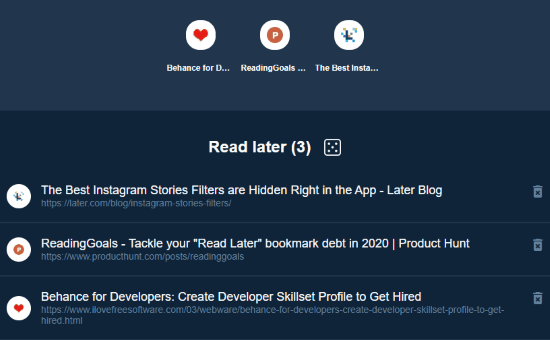
Start Reading Your Saved ‘Read Later’ Bookmarks by Showing on New Tab in Chrome
First of all, install the Chrome extension named ReadingGoals. To download the extension in your Chrome browser, I have added the link at the bottom.
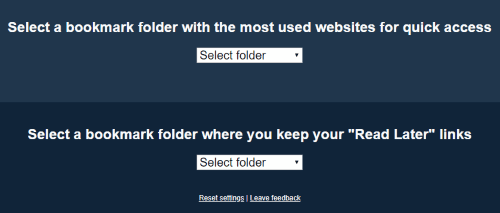
After you install the extension, don’t forget to refresh the page. Now whenever you open a new tab, you will see the page as I have shown above.
Here, you will see the two options. The first option lets you show those websites you have bookmarked. It makes it easy for you to access the bookmarked websites quickly.
Another option is to let you show read later links. For that, you can click on the dropdown and select a Bookmark folder you have created.
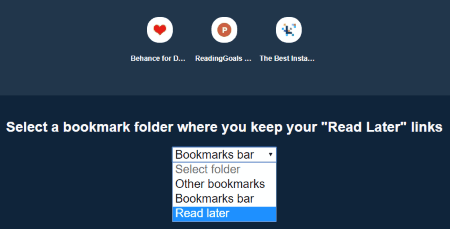
After you set the Bookmark folder, it shows a list of all the links you have ever bookmarked. And whenever you open a new tab, it shows bookmarked websites and the list of links. (as shown in the very first image).
You can also open random links from the list. Besides that, the extension lets you reset the settings, delete the link, and add another link.
In brief
ReadingGoals is a good extension to tackle your read later links. This is a great way to sort your bookmarked links that have been on the list for a long time. After adding the extension when you open a new tab in Chrome, it shows lists all the links that you can access directly from the tab. In this way, you can prevent yourself from forgetting the links you have added before.