StoragErazor is a free add-on to automatically clear DOM Storage data and IndexedDB data of websites in Firefox. Whenever you close and re-open Firefox browser or simply restart it, all the DOM Storage (or local storage) and IndexedDB data of webpages opened by you is deleted automatically.
Apart from automatically clearing DOM Storage and IndexedDB data of webpages, it also lets you manually clear only DOM Storage or IndexedDB data. Websites uses such data to track users. So, if for privacy reasons, you want to clear this type of data time to time, then this add-on is handy. It also provides a bonus feature that helps to clear Firefox browser cache automatically and manually.
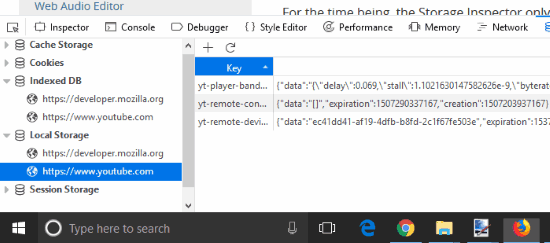
Note: You can check IndexedDB and DOM Storage data for any active webpage or tab by accessing Storage Inspector available under Web Developer feature of Firefox.
How To Automatically Delete DOM Storage Data and IndexedDB Data of Webpages In Firefox Using This Extension?
This is a very simple yet handy add-on. You can go to its homepage using the link given at the end of this review and install it.
That’s all you have to do. Now the ad-on will take care of the rest. You can access webpages like you do normally. When you will close and restart Firefox, the add-on will automatically delete all the cache and other data stored by the websites.
If you want to manually clear IndexedDB data and local storage data of webpages manually using this add-on, then give a click on the icon of this add-on. Its add-on icon is available on the top right corner. Clicking the add-on icon will open a pop-up. There you will see erase IndexedDB, DOM Storage, Cache, and Erase All options.
![]()
Use any option as per your wish.
You can also access Settings of this add-on using that pop-up and then select which type of data you want to clear.
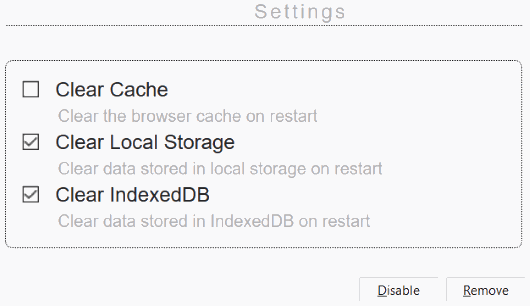
By default, Clear Local Storage and Clear IndexedDB options are selected. But, you can remove them to preventing deleting data of these options.
You may also have a look at some other free add-ons that help to clean browsing history of Firefox.
The Conclusion:
Firefox users who have enabled DOM Storage and IndexedDB Storage for websites, but want to clear their data automatically when Firefox restarts, this add-on is simply awesome. You don’t have to do anything after installing this add-on, which is its best part. You have the option to manually clear such data also, so that makes it more beneficial.