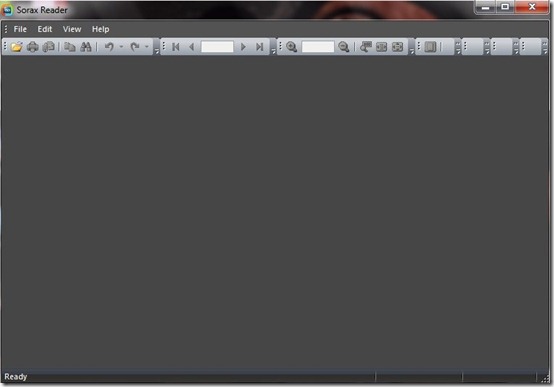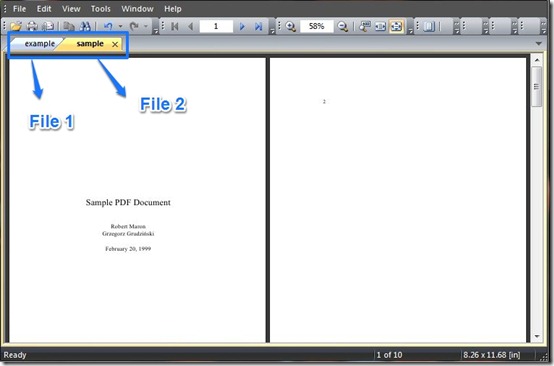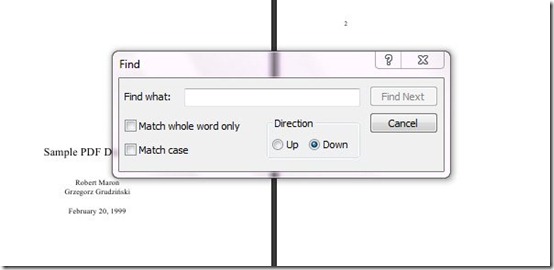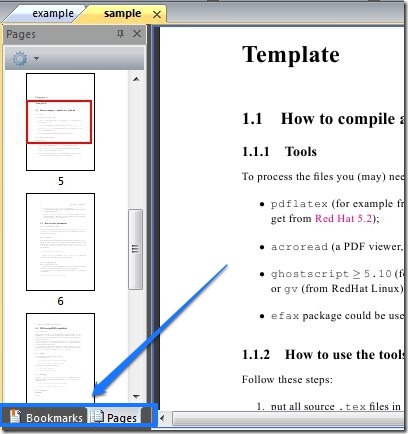Sorax Reader is a completely free PDF viewer that allows you to display, navigate, print, search your PDF files very easily. The software also enables you to select text from the current page and copy it to the clipboard. Apart from that, this PDF also shows the bookmarks and highlights page thumbnails in your PDF files. It contains many other features as well that have been described throughout this article.
Basically, a PDF viewer is a software that lets you perform multiple tasks with your PDF files. Generally, it is not possible to edit, navigate etc. directly in PDF files. We have to convert PDF to Text, Word or some other format, in order to perform such functions. But, PDF viewer enables you to do all this without converting the PDF files. You can download this PDF viewer from the link given at the end of this article and easily navigate through your PDF files.
Get Started With Sorax PDF Viewer
Sorax Reader is a very simple to use and lightweight software. It consumes only a little above 5MB of space on your system. The software is also very straightforward to use. All the features are given on top of the interface in a task bar. Tooltips are also provided that make the task further easier. Once you open a PDF file, you can perform all the given functions. The software also allows you to open multiple PDF files in separate tabs.
Let us go through the features of this software one by one.
This PDF viewer allows users to search in the currently opened PDF files. You just need to type a word or a phrase you want to search. The software guides you to wherever that word or phrase appears in that file. An icon to search files is given in the task menu of the software on top.
Moving ahead, the software provides you with zoom options and options to select display of the file. You can zoom the document to 100% of the original size and select single page or double page display.
One of the most important feature of this software is that it lets you select and copy the text. You can select the text you want and copy it on a clipboard. You can only select the text from the current page that your are viewing. This really is a attractive feature of this app.
Another interesting feature of this app is that it displays all the bookmarks and page thumbnails available in the file. A separate panel on the left side displays all the bookmarks in the files. The thumbnails are highlighted in bright colors to make them clearly visible.
All these and a couple of other minute features combine together and form this software. But, a particular feature given in the software did not work at all. The software allows you to take a snapshot of the interface. But, it failed to work while testing.
Final verdict
Sorax reader is a nice and simple PDF viewer and works efficiently. You can definitely give this app a try.
Get Sorax Reader here!