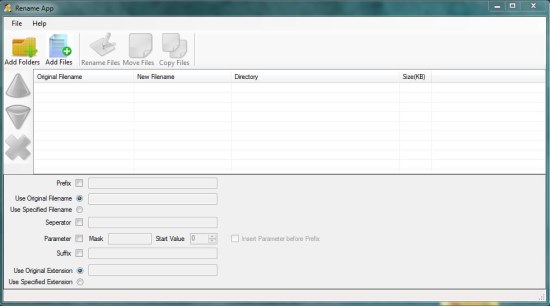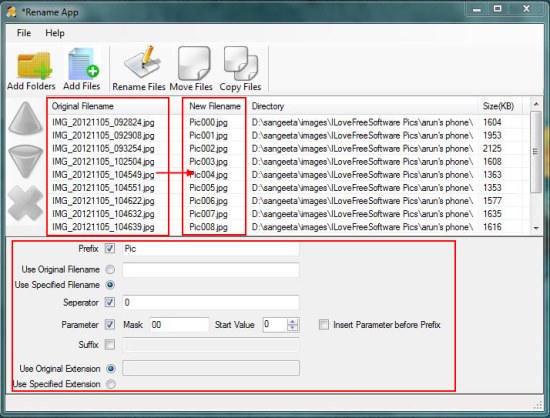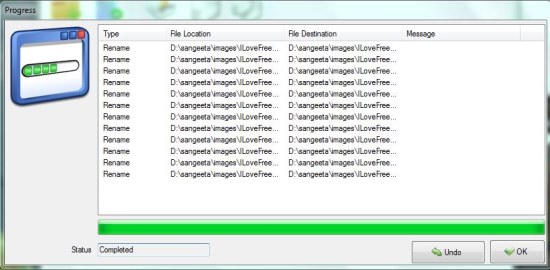RenameApp is a free file renamer that lets you batch rename, move, or copy files on your system. It’s a simple and handy tool that allows you to rename multiple files together based on a specific criteria. RenameApp provides drag and drop support for adding files and displays live preview of new file names while setting the renaming criteria. This includes appending the original file names with a suffix or prefix, or completely changing the file names with a fixed string followed by successive numbers. Additional features include copying or moving files in batches from one location to another.
I have recently reviewed a similar file renamer called LeCase, but what I like particularly about this app is its user-friendly environment and ability to perform fast file processing. RenameApp can be downloaded using the link given at the end of this article. After installation, you can launch this free file renamer and use it to rename multiple files on your system in one go.
Batch Rename, Batch Move, or Batch Copy Files using RenameApp:
RenameApp is extremely handy and easy to use. The app lists some tools on top of the interface, which are wide enough to be easily recognized. You can either click on the “Add Folders” or “Add Files” option to add files to RenameApp, or directly drag and drop file on the program window.
On the lower panel, the app list some options which helps in setting the renaming criteria of the files. These include options for adding prefix, suffix, separator, parameter mask, etc.
The good point is that the app displays the original file names with live preview of new names for real-time comparison.
Once you are satisfied with the new names, you can press the “Rename Files” option to batch rename the original files. The “Move Files” and “Copy Files” options lets you batch move or batch copy the selected files to another location on your computer.
This is all about this free file renamer. Now lets have a quick look on its key features.
Key Features of this Free File Renamer:
- Free File renamer for Windows.
- Rename multiple files in one go based on a specific criteria.
- Can also copy or move files in batches.
- Option to Undo changes.
- Drag and drop support.
- Save settings as XML file.
- Load settings from XML file.
- Lightweight and handy.
- Easy to use.
- Eye-pleasing interface.
- Extremely simple app.
Also check out another free batch file renaming software we reviewed earlier: Freename.
The Final Verdict:
RenameApp is a nice free file renamer for Windows that supports batch file rename, copy, and move functions. It does fast file processing and has a clean, clutter-free interface. And the good point is that all the changes can quickly be reverted using Undo option. Being a simple app, RenameApp is an apt choice for both novice and advanced users.