These days, it’s hard to imagine just about anything getting done without PCs, and of course, the Internet. And when it comes to businesses, the role of computers becomes even more important. However, managing complex business activities can often get pretty frustrating, especially if there isn’t a proper IT team at work.
Not anymore, as Pipefy is here to ease the job for you. A powerful free online service to manage and organize business processes, Pipefy takes all the hassle out of sorting out organizational processes. To do so, it has numerous pre-defined process templates, which can be used to simply everything from sales pipeline to software development, and from content marketing to bug tracking. What’s more, the online forms make streamlining the workflow even easier. Sounds like something your organization can benefit from? Head over to the other side of the break to know more.
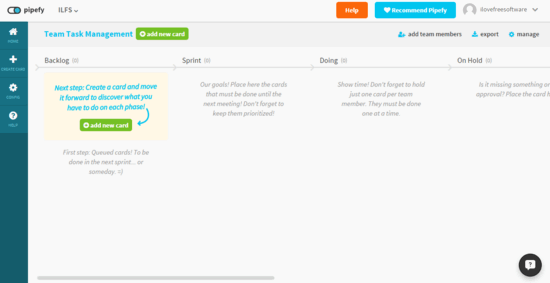
How To Use Pipefy To Manage And Organize Business Processes?
Essentially, Pipefy works by dividing an organization task across multiple lateral sub-sections, and these flow inside structures called pipes. Based on the type of template installed, the task sub-sections can be different. For example, for the Sales Pipeline, the flow activities include Prospect, Qualify, Send proposal, and Under negotiation. Under each section, you can add cards and populate them with details such as team members, labels, expiration time, and things like that. Here’s a step by step tutorial, explaining how to get started with Pipefy:
Step 1: As is the case with most online services, you need to create a free account in order to use Pipefy. Doing so is simple, and can be done via the Sign up link on the homepage. Once that’s done and you’re logged in, you can enter information about your organization (employee size, name etc.). Here’s how the online dashboard of Pipefy looks like:
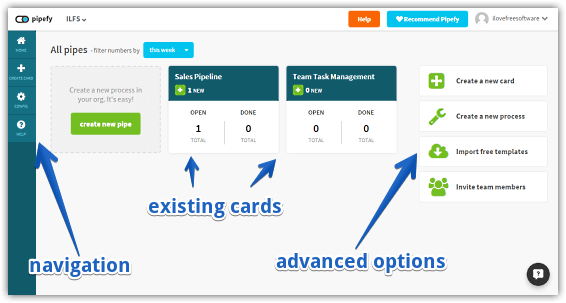
Pretty simple, right? The vertical pane on the left is for accessing primary options such as home and settings, whereas the much larger right pane is where all the action takes place. It primarily lists the created process pipes. Lastly, the right pane consists of options to create new cards, processes, and things like that. The pre-defined business templates and team member invitations can be added via this section as well.
Step 2: To create a new process in a pipe, click on the Create a new card option. When this is done and you’ve imported one of the free templates, the lateral sections of process (in the pipe) will be loaded up. Each section can be populated with further information.
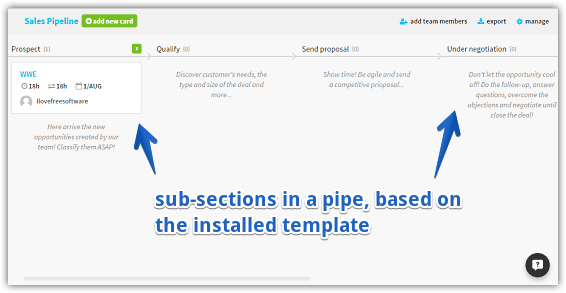
Step 3: Once you click on a card, a dual pane details pane will pop-up. Here, the form details such as name, company etc. can be filled up on the left, while the right pane can be used to enter information such as additional instructions, research, optional reminder, and commands. When done, the buttons at the bottom can be used to move this card to the next sub-sections of the pipe in line. Take a look at the screenshot below:
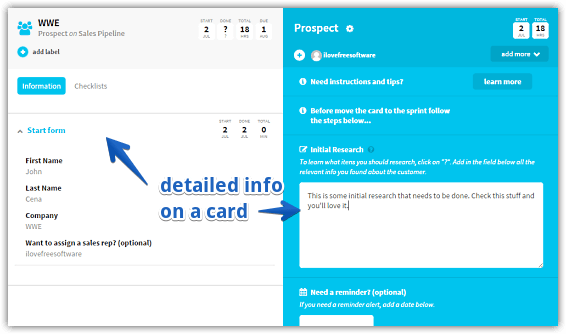
Also See: Free Online Project Management Tool
Closing Thoughts
Pipefy is an incredibly solid online service for managing and organizing business processes. Although its wealth of options can prove to be a little too much initially, things get pretty ok once you get hang of it. Try it out, and take control of your organization’s activities.