Supportal is a ChatGPT powered customer support for websites. It can be useful for tech blogs or even the documentation pages of products and services. It trains itself on the docs or help pages of your website and then generate the responses accordingly when a user asks a question in the chat box. Just like other live chat and support systems, it adds a chat widget on your website where visitors and customers can ask questions and it will return the AI powered answers based on the help docs you trained it on.
On products and services websites, there are generally a documentation or help section for the users and customers where frequently asked questions are answered. Those pages also contain debugging guide and troubleshooting steps. Sometimes, going through those long pages can take a lot of time and to remove all that hassle, Supportal can help. Just give it links to all the pages and it will train itself on them. Later, it can return the summarized and precise answers based on those pages to the customers when they ask for help in the live chat.
Another advantage of using this AI based support system then is you will no longer be needing the agents. Since, it automates the responses, so, you don’t really have to sit on support desk all the time. It will take care of that on its own.
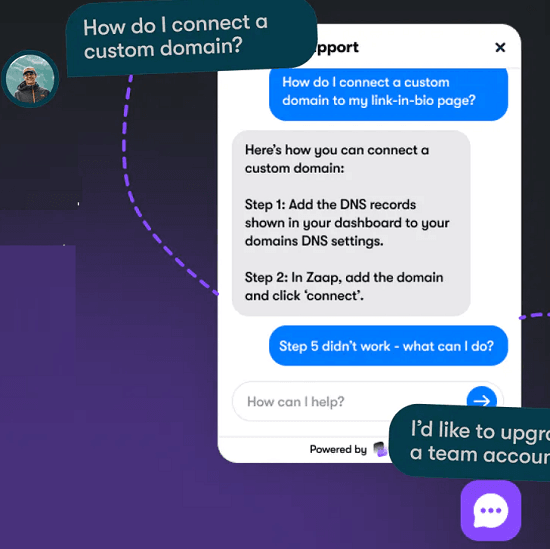
Free ChatGPT Powered Customer Support for Websites: Supportal
For, now, you can just go to the homepage of Supportal and create a free account. After registration, you just start using it right away. Simply start by adding the links to the help and documentation pages of your website.
Before adding the pages of your website, you need to add your website as well. So, just paste the link to your website and then it will generate the embed code for you.
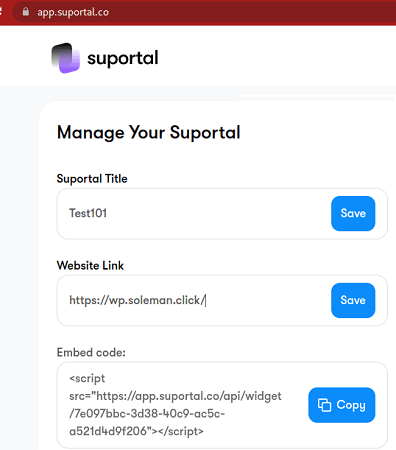
Now, on your website, you just need to add the embed code in the footer section of the website. If you are using WordPress, then it will be extremely simple. Just use Insert Header and Footer plugin and then paste the code in the footer section of the plugin. Save the changes.
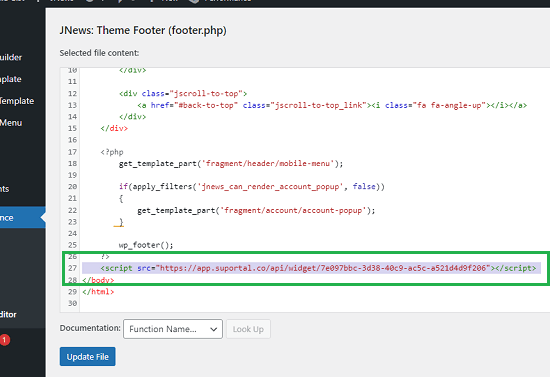
When you open your website now, you will now see the chat widget at the bottom left side. You can see that in the screenshot below.
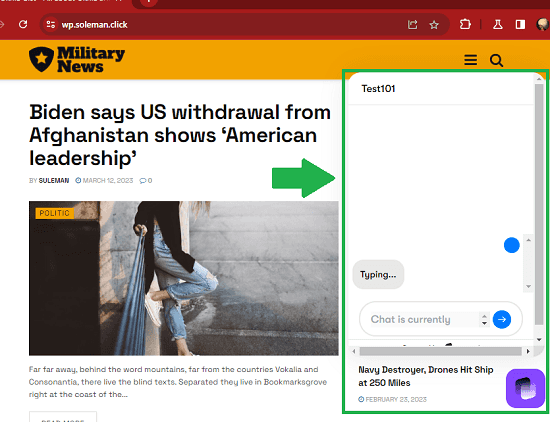
Come back to the Supportal website and then add the links to your docs and help pages. It will process them and then the data and answers will be appearing in the live chat widget that has been added to your website.
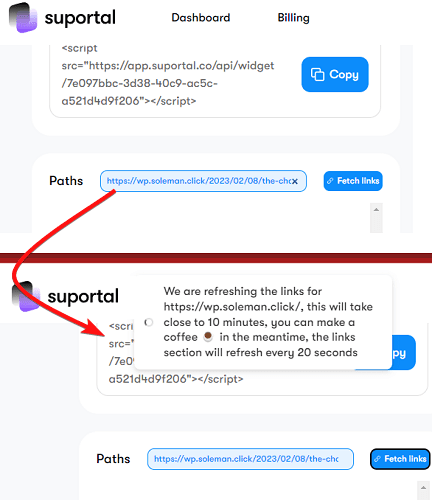
In this way, you can use this ChatGPT based live chat and support system on your website. It learns from your own data and then presents that to the user in a simple and understandable way.
Closing thoughts:
If you are looking for ChatGPT AI based live chat and support system, then Supportal is a very good option. Just sign for a free account, add detail from your website and then you are all ready to go. I liked it for its simplicity and ease of use. So, go ahead and give it a shot. I am sure it will not disappoint you.