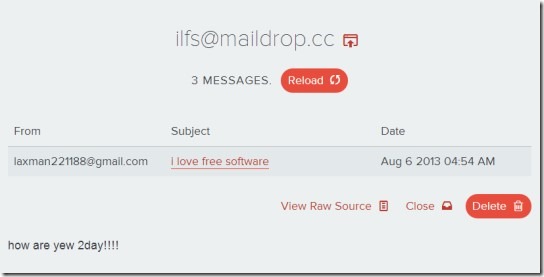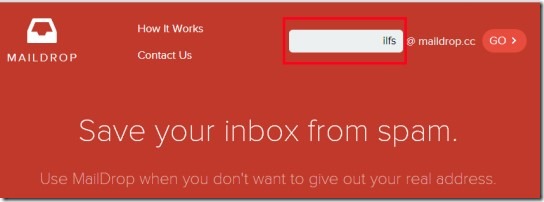MailDrop is a free online service that lets you create temporary email address of your choice so that you can receive untrusted messages before providing your real email address. It simply helps to protect Inbox of your email id from junk emails or from threats. You can also use MailDrop to doubtful online services that asks for your email address to provide you updates about their products. Email address created using MailDrop will work as an inbox for you where you will receive emails.
MailDrop supports plain text or HTML emails (less than 100 k in size) and doesn’t allows attached messages. It will remove attachment from email which is a shortcoming about this service. It is because of limited length of emails it supports. But the good thing is that it requires no sign up process neither you need to provide any kind of email address to use this service.
Simply create an email address and you can give that email address to desired people. After that, you will find messages sent to that email address in Inbox like visible in below screenshot. You can reload inbox to view new messages and can delete old messages accordingly.
Note: You can store only 10 messages to your MailDrop inbox. Moreover, if you won’t receive any email within 24 hours, then your created email address will be removed automatically. In that case, you have to generate another temporary email address.
Create Temporary Email Address With MailDrop:
It’s really an easy process to create a temporary email address with MailDrop. Simply access homepage of MailDrop. Link for its homepage is available below in this article. On its homepage, you will find a text box to write any desired text. For example: “[email protected]” as visible in below screenshot. Use any name of your choice and hit the available GO button. Immediately after this, your email address will be created.
Now you have your own disposable email address which you can give to anyone you want.
We have also reviewed free web services to send anonymous emails. Some of these includes: Anonymouse, JonDonyn Anonymous, and SYMPA.
Key Features Present In MailDrop Are As Follows:
- A useful online service that lets you create temporary email address which you can use with those online services (which you don’t trust fully) that require your email address.
- It also blocks spam messages using multiple spam filters.
- You can receive simple text messages or html emails on your MailDrop inbox.
- Create as many email addresses as you want.
- Completely free to use web service.
- It doesn’t require any sign up procedure. Thus, you can start working with MailDrop directly.
Conclusion:
MailDrop is quite helpful web service using which you can first investigate untrusted or doubtful online services that require your email id. You can provide your MailDrop email id and when you will find those services useful, then you can use your original email address with them. Give a try to this service and find out whether it is beneficial for you or not.
Also look at these 4 free software to encrypt email messages reviewed by us.