This tutorial will explain how to send self destructive messages on Telegram for Android and iOS. After going through this simple tutorial, you will learn how you can send self-destructive messages on Telegram such that the messages will disappear after a specific time. This feature works on both Android as well as iPhone/iPad versions of Telegram.
Self-destructive messages, which were made popular by Snapchat, are now becoming a trend and important feature of various messaging apps. For example, you can now send self-destructive messages on Facebook, post self-destructive tweets on Twitter, send self-destructive messages on Slack, and so on.
So, if you’re looking for a way to do the same on Telegram, then this tutorial is what you’re looking for. Actually, Telegram app for Android and iOS comes with a built-in feature called “Secret Chat” which allows you to chat privately and securely with your friends. But, apart from letting you have a private and secure chat, the “Secret Chat” feature also allows you to send self-destructive messages on Telegram app. In this tutorial, I will show you how to send self-destructive messages on Telegram while having a secret chat with your friends.
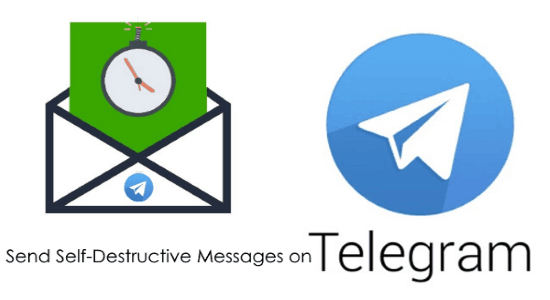
How to Send Self Destructive Messages on Telegram for Android and iOS:
Step 1: To get started, simply open up the Telegram app on your Android / iPhone and then tap on the “Hamburger” icon at the top. After that, you need to select the option that says “New Secret Chat” and then choose any of your contacts to whom you want to send self-destructive messages.
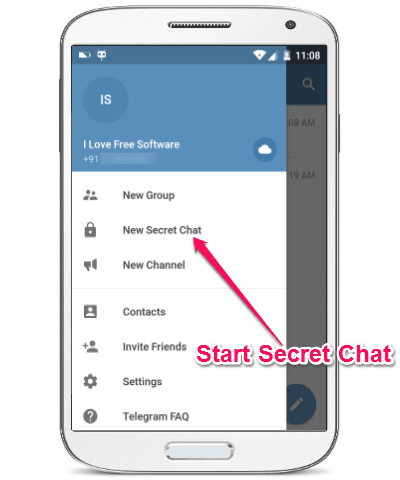
Step 2: Once the “Secret Chat” screen appears, simply tap on the “Profile Picture” icon of the contact at the top on Android app of Telegram (and on the “Clock” icon in the input field on iPhone app of Telegram). This will allow you to set the self-destruction time for the messages. You can set the self-destructive time either as 1-30 seconds, 1 minute, 1 hour, 1 day or as 1 week. Remember, setting the self-destruction time in a secret chat will be applied to both the devices. Also, you can send Self Destructive messages on Telegram from Android to iPhone, and vice versa.
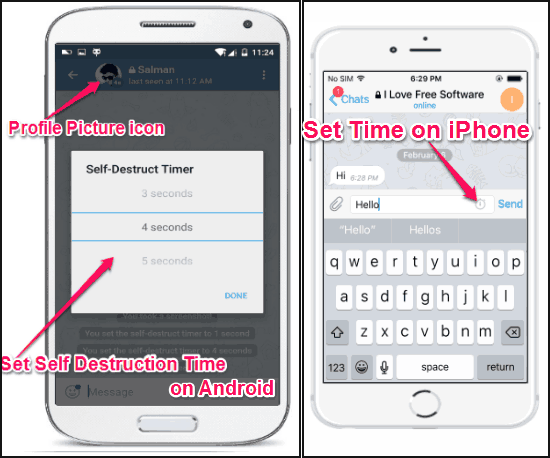
Step 3: As soon as you’re done with setting the self-destruction time, all the text messages, emojis, stickers, photos, videos, contacts, location, and other files which you send to the contact via Telegram apps for Android or iPhone will automatically disappear from the “Secret Chat” screen once the assigned timer runs out. Actually, what happen is when the self-destructing messages are seen by the contact, they vanish from both the devices automatically after the specific time interval set by you.
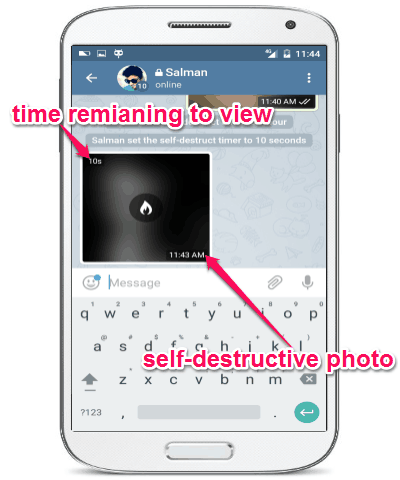
One of the interesting features of Telegram’s “Secret Chat” is that if someone captures a screenshot of the self-destructing messages sent by you, then you will get a notification saying that the contact has taken a screenshot.
My Final Verdict:
The “Secret Chat” feature of Telegram now makes it possible for you to send self-destructive messages to your friends on Android and iOS. After starting a secret chat with one of my friends, I was able to easily send messages which automatically disappeared from the chat after a specific time interval which I have set. You can also do the same by following the simple steps explained in this tutorial.
Try out the above method and let me know whether you were able to send the self-destructive messages on Telegram in Android and iPhone in the comments below.