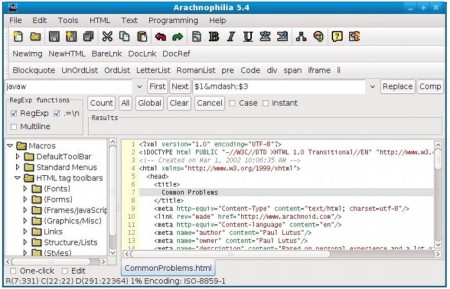Arachnophilia is a Web page development workshop and general programming tool.It is in actuality a source code editor . Arachnophilia is written in the Java computer language which is available for almost all operating systems, and as operating system are the base of each computer, hence Arachnophilia can be used on almost any system. To work, Arachnophilia requires the Java 2 runtime environment, release 1.5 or later installed. The name ‘Arachnophilia’ comes from the term meaning “love of spiders”, a metaphor for the task of building on the World Wide Web(WWW).
This program helps to import and convert HTML, a wide range of RTF documents, tables and outlines on Windows 95 (and above) compliant application. It can support up to a maximum of six web browsers, CGI, frames and other languages like PHP, Perl, C++, Java, and JavaScript development.
Additional features include:
- Interface support for multiple documents
- Toolbars fully customized for best user experience
- Full drag and drop support
- Global replace and search
- FTP client build in
- Automatic uploading of files
- User-defined templates
Some other web development tools we reviewed earlier include Webbo, WebMatrix, and Aranae.
Download and Installation :
- The first step deals with acquiring ‘Arachnophilia’ executable filefor your platform :
- For Windows users , download the Windows executable installation program Arachnophilia.exe containing the Arachnophilia executable Java JAR file from the link provided herein.
- For all others, download the executable Java JAR file Arachnophilia.jar from the link provided herein.
- Acquire the required Java release 1.5 or newer runtime engine.
- Download the required Java runtime engine (needed by those who don’t already have a release 1.5 or newer)
- Installing Arachnophilia
- Those who downloaded the Windows installation program: Run the install executable file you downloaded (Arachnophilia.exe), follow the onscreen instructions to install it successfully. Note: Make sure you have the Java runtime installed before this step.
- Those who downloaded the JAR file version: Put the JAR file you downloaded (Arachnophilia.jar) at any any/ favorite location on your system.Note: Make sure you have the Java runtime installed before this step.
- If you are upgrading from an earlier version of Arachnophilia, delete the Arachnophilia user directory located at (user home directory)/ Arachnophilia, after saving any custom macros you may have created. This step makes sure you have the latest set of macros and documentation when upgrading.
-
- Run Arachnophilia
- The one’s who downloaded the Windows installation program:
- Click the program icon located at “Start … Programs … Arachnophilia … Arachnophilia”
This icon can be copied onto your favorite location for the ease of running and using.
- Click the program icon located at “Start … Programs … Arachnophilia … Arachnophilia”
- The one’s who downloaded the JAR file version:
- Open a command console (Linux: shell console), move to the Arachnophilia program directory, type “java -jar Arachnophilia.jar”
This command can be made part of a shell script, and the one’s using windows can make a desktop icon.
- Open a command console (Linux: shell console), move to the Arachnophilia program directory, type “java -jar Arachnophilia.jar”
- The one’s who downloaded the Windows installation program:
Note: Each user gets a separate installation of the Arachnophilia configuration files once he logs onto your system (or network).This helps in maintaining distinct set of macros and files for each user.
Download Archanophilia here.