In this article, you will read about how to listen to scanned pages as podcasts on iPhone. Readaway is the app that you can use on your iPhone to easily convert a document to audio.
Because there are times when you find a long article on the web and big passages in the book. And you don’t feel like reading it till the end and keep your eye on the screen or book. For such cases, Readaway app is here to help you.
The app reads for you in different voices and languages. All you need to do is provide the URL or capture a book page/document. Then the app will start reading in the preferred voices.
On top of that, you can use Podcast mode and bookmark your reads to read offline. It is better to listen to your favorite article anytime and anywhere. The app is beneficial if you want to proof-read the text content.
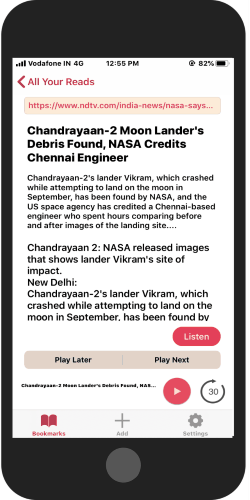
Listen to Scanned Pages as Podcast in iPhone
To convert document to audio, you can download the Readaway app. The app can be easily found on the App Store. This app has a quite major role in reading all the documents, web articles, and book pages for you. Let’s understand how the app works.
After downloading the app when you launch it, you will find a homepage where all your reads get saved. But since you have not listened to any document so it will show as empty.
To listen to the document, you will have to add some reads so that the app can read for you. Now in order to upload documents or any other text content that you want to listen to, tap on Add sign below.
At this point, you get the following ways to add the text content.
- Scan
- Paste URL
- Paste Text
If you tap on the Scan button, you can take a picture of the book page or any other document. Doing so, the app will extract the text from the picture and will read it for you.
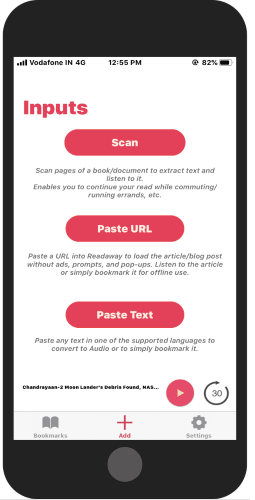
By going with the Paste URL option, you can enter the link of any blog post and articles. Then, you can listen to the articles with no interruption of ads on the website.
And if you Paste Text, the app converts the text content to audio so that you can play it to listen.
The bookmarks section stores all the readings that you have scanned. Apart from this, you can enable the Podcast mode to enjoy a better experience. The app also lets you select the voice of a male or female.
By setting the playback speed, you can slow down or speed up the reading. All these preferences, you can set in the settings option in the app.
In brief
If you are tired of reading, try this Readaway app that will read for you. Using the app, you can scan, enter URL or paste text and get the audio to listen to. You can store your favorite articles in one place, make a playlist of document readings. With the adjustable speed, you can enjoy your web articles.