In this blog post, you will read about online DOC to MP3 converter to save document as audio. You can consider it as a text to speech online service. It is quite a good way to listen to your document just by converting them into audio. Considering this, I’m covering two online file converters that can assist you to change the format of DOC into MP3 format.
People who are partially blind can apply this idea. Or, use this way as a text to speech service. You can clearly listen to the audio rather than read the document.
To do so, drop an input file with DOC format and set the output format as MP3. After converting the file, your document converts into audio which you can download as well.
If you wish to translate your document in other languages then you may use online DOC translators.
Let’s check out online DOC to MP3 converters.
1. Online-Convert.Com
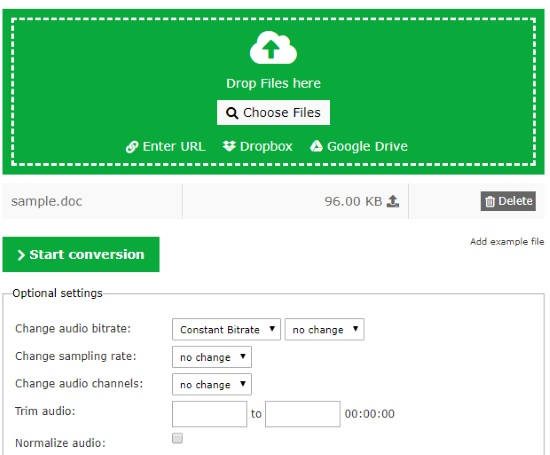
Online-Convert.Com is a DOC to MP3 converter. The website lets you convert your media into different formats. This particular website can be used as audio, archive, video, Image, web service, document, eBook, and device converter.
To start converting a document into an audio file, visit the audio converter section. There you will find the list of all supported output formats. You can use AAC, M4A, MMF, WAV, WMA, AIFF, MP3, etc., types of format.
Now you can pick the output format as MP3 and then it provides you an interface where you can drop the DOC file. The website lets you open the DOC file from Google Drive and Dropbox as well. Multiple files can also be added at once.
Here, you can change the output before converting DOC to MP3. You can change audio bitrate, e.g., 45-85 kbps, 170- 210 kbps, etc. Also, change the sampling rate, change audio channels, trim the audio if required.
Thereafter, you can proceed with the conversion online. The file gets quickly uploaded, converted and gets downloaded automatically.
2. Zamzar
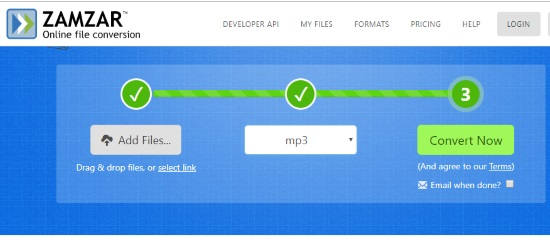
Zamzar is another DOC to MP3 online converter. This converter supports a good range of file formats and presets. The formats are categorized in audio, document, eBook, CAD, video, image and other compressed file formats.
The interface is quite easy to use. In just a few simple steps, you can turn your document into audio. You can upload DOC file by inserting a URL or browse DOC on your computer. After this, you can target the output formats, i.e., MP3.
If the converter takes time, you can mention your email id. Doing so, you don’t need to wait until the file gets converted. Rather you will get notified through an email.
The converter supports other formats too. You can convert DOC into DOCX, AZW3, ODT, PDF, PS, TXT, EPUB, FB2, BMP, TIFF, LIT, etc., types of format.
In brief
Isn’t it great to convert your document as text speaker? Here, with the help of online file converters, you can convert DOC to MP3 file format. Then, you can listen to the audio instead of reading the document. This can be a good way for visually impaired people to read docs.