Font Candy is a free iPhone app to add texts to your photos. You can choose from a wide range of 59 unique and cool fonts. All the fonts included in the app are so awesome that you will be spoilt for choices. While adding texts, you can choose the font for the text with real time preview. The app also lets you adjust the font size, color, alignment, gap between characters, background color, and opacity of the text to make it look even more cool. You can move the text anywhere on the photo easily.
When you have added text to your photo, you can choose to save and share it. The app lets you share the photo on Instagram, Facebook, Twitter, Flickr, Tumblr, email, iMessage, and copy to clipboard. The only minor drawback is that it leaves a small watermark on the photo in free version, but it is at a bottom corner, so doesn’t bothers too much.
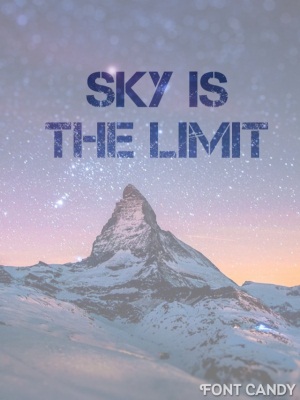
Adding Texts To Photos Using Font Candy:
Font Candy is a very easy to use iPhone photo app. When you launch the app, you will see a slideshow of different photographs which were edited using Font Candy app. Just below the running slideshow, you will find two options: Camera and Library.

Use these options to import the photo either from your iPhone’s storage or by clicking a new photo. The benefit of using this app to click photos is that it also has a timer for clicking photos after a certain time period. The timer can be set for 5 seconds, 15 seconds, 30 seconds, and 60 seconds. This means you do not need to use a separate camera app with timer to take photos.
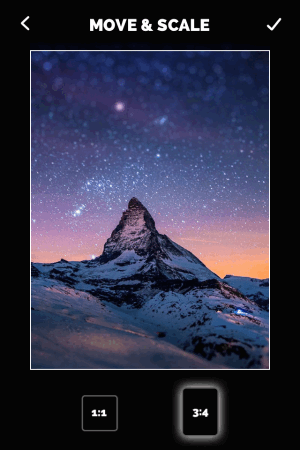
After capturing / importing the photo, its time to crop the photo. You can crop the photo using any one of the two crop ratios: 1:1 or 3:4. After this, you are all set to decorate your photos with texts of your choice using some real cool fonts. Just double tap on the screen to type the text of your choice.
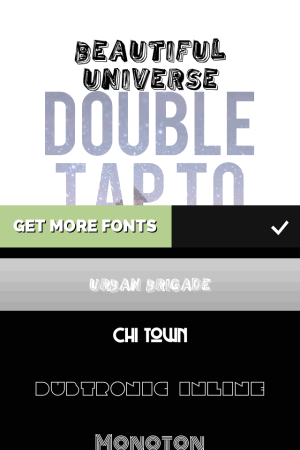
When you have typed the text, tap on Change Font option to choose the font of your choice from the available 59 cool fonts. These fonts don’t have any names to describe them so you can see the beauty of these fonts only when you add the text. Tap on the tick mark option at right to select any font of your choice to apply.
Now, you can start manipulating the text, written by you, to make it look more beautiful and awesome. Refer to the screenshot posted below to understand the meaning of each of the icon.
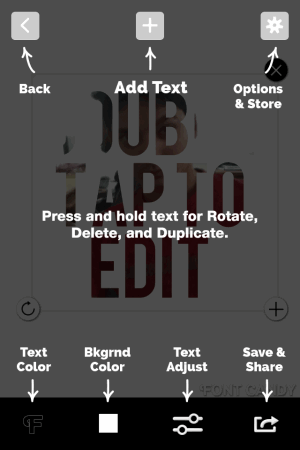
- Text Color: This option lets you choose the font color for the text. You can also adjust the intensity of color by using the slider.
- Background Color: This option lets you choose the background color for the photo. There is also a slider for adjusting the transparency of the background.
- Text Adjust: There are four separate options for adjusting alignment, text size, gap between characters, and height of text.
When you adjusted your text as per your taste then tap on the option at bottom right to save or share the photo.
There is also an option at the top right corner called Settings. Use this option to clear all the text written by you or Start over the whole process again.
You may also like these 5 add text to photo apps for Android reviewed by us.
Final Verdict:
Font Candy is a very awesome iPhone app to add texts with cool fonts to your photos. All the 59 fonts provided by the app are awesome and you will definitely like them. Do try this if you want to add some cool text to photos.