Here is a list of 5 free self-timer camera apps for iPhone using which you can set timer for photos on iPhone.
We all know that native camera app of iPhone lacks in various features which are generally found in native camera apps of other platform smartphones. One such feature is the option of setting the self timer. Self-timer feature can prove to be really helpful in various situations, for example while clicking selfies using iPhone, capturing a group photo with friends, and any other such situation. In this scenario, you can really end up cursing your beloved iPhone with no way around to delay photo clicking time. But not anymore, because with the help of these 5 free self-timer camera apps for iPhone, you can click photos after a certain period of time so that you can capture the perfect moment perfectly.
1. GorillaCam:
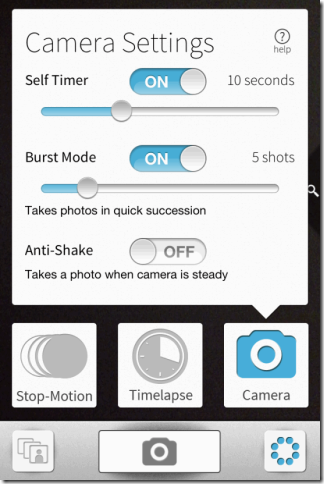
GorillaCam is the first self-timer camera app for iPhone and it is seriously one of my favorite camera apps for iPhone. It provides you with a lots and lots of features. This app lets you set the self-timer, burst mode, and anti-shake feature. You can choose the self-timer anywhere between 1-120 seconds and burst mode from 3-60 shots. The anti-shake feature captures the photo when your iPhone’s camera becomes steady. Apart from this, you can set Capture Time ( 1 minute to 12 hours) and Playback Time (5 seconds to 10 minutes).
It also lets you do zoom-in and zoom-out while clicking the photo. You can choose the capture resolution as Small, Medium, Large, or Best. Other than this, it has options for setting Bubble Level, Grid, and enable/disable the option of tap anywhere to shoot.
2. TimerCam:

TimerCam is exactly similar to the native iPhone camera app with only one difference. The only difference is that it lets you set self timer for clicking photos. You can set self timer for 5, 10, 15, or 30 seconds. The option for switching between the timers is present at top right. You only need to tap on the option to change timer value. Apart from this, this camera app only lets you capture photos with no option for shooting videos. It has an option at top left for setting Flash mode as Auto, On, or Off. The main and most cool thing about the app is that it is really simple and easy to use. Since its similar to iPhone’s native camera app so you will not find any problems in using it.
3. Self Timer Camera:

Just like above mentioned TimerCam app, Self Timer Camera app also lets you set timer for clicking photos at right moment. You can adjust the timer for self timer in the range of 0 to 15 seconds. The self timer can be adjusted by using slider given at the bottom of the screen. One great feature of the app is that it has built-in option for sharing the clicked photo on Facebook, Twitter, Instagram, and LINE. It means that you don’t need to go to camera roll for selecting photo and then sharing it. Just use this app to click the photo and then share it from directly from within the app. Isn’t it cool..??
The app also has some option for adjusting settings but they can be accessed only after upgrading to Paid version of the app.
4. KeyCam:
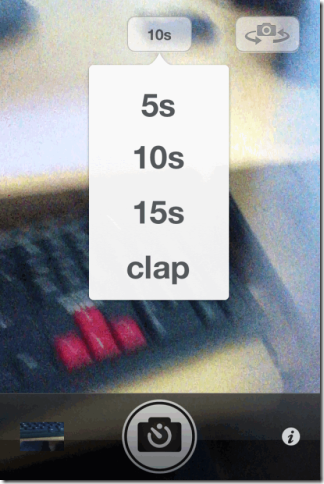
The fourth self timer camera app in the list is KeyCam. This app lets you set the self timer for 5, 10, or 15 seconds. When you have set the timer, then app starts the countdown. When there are only 3 seconds left for the timer to get over, the app starts producing a continuous beep sound. This beep sound serves as an alert sound for you to get ready for getting yourself clicked. This sound can really help you in clicking the best picture which you can cherish for lifetime. Other than this, app don’t provide any feature related to photo capturing.
Although the app also boasts of a feature which lets you capture photos by simply clapping, but I tested this feature a of times but I didn’t succeed; might be some bug in the app.
5. Auto Shutter 2.0:

Auto Shutter 2.0 is the last iPhone self-timer camera app in the list. This app lets you pick the self timer from 0 to 29 seconds with option alerting you about the clicking the picture on last 4 seconds of timer. You are alerted via a beep sound for getting yourself prepared for the right photo. You can also choose to turn the beep sound on/off from the settings option. When you have clicked the photo, the app lets you send the photo as virtual postcard via Facebook, Twitter, and mail. Auto Shutter 2.0 has a few free postcard templates while the remaining ones are paid. This option of sending photos as a postcard to your loved ones is really awesome and quite impressive. It can really help you in getting more closer to your loved ones and to express your love.
Here I conclude my list of 5 free self-timer camera apps for iPhone using which you can click really amazing photos without any worries that how will you look in the photo. You can try anyone of them as per your choice as all of them are really good when it comes to self-timer.