In this post, I will talk about some free Chrome extensions to scrape Craigslist listings and save them in Excel. With the following extensions, you can scrape details like product title, price, image, and URL like details. After scrapping this data from any Craigslist page, you can save it in CSV, Excel, and JSON format. With minimum effort, you can scrape data from Craigslist pages and save that on your PC. Some Chrome extensions below use automated approach to get you the data from Craigslist. While in some of them, you have to specify what data you want to scrape from the listing page.
Craigslist is one of the most popular sites to post ads to sell things. A lot of people use it for selling almost all kind of stuff there. But if you want to get a list of products from some pages then you will need some special tools for that. Because manual copying-pasting data will take a lot of time, so you will have to take some help of data scrapers. And in the post below, I will talk about 3 such tools that you can use. Also, if you are a regular Craigslist user then I will recommend you to have a look at other free Chrome extensions for Craigslist that you will like.

Free Chrome Extensions to Scrape Craigslist Listings in Excel:
Spider
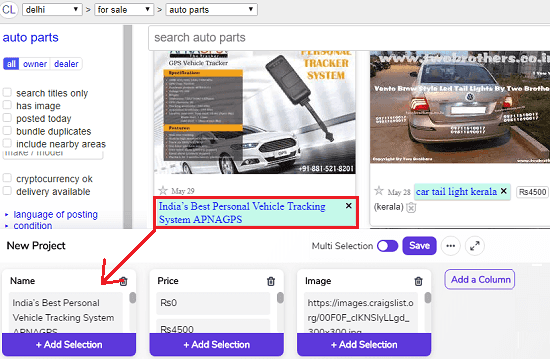
Spider is one of the best free Chrome extensions that can scrape Craigslist listing painlessly. Here this is a simple and powerful data scraping tool which lets you save the scraped data in a CSV file. And not only CSV, but you can use this to save scraped data in a JSON file as well. Here in this tool, you have to specify scraping criteria first and then it will crawl the web page for you with the desired data. Basically, you specify a primary element on the webpage and then it will scrape all the other same elements on that page automatically. For example, to scrape price of a product, just specify that in one block and it will scrape the price of all other items for you.
This Chrome extension uses column approach to scrape data. You can add different columns corresponding to different properties of an item. Next, you just map those items and then in the end get the data in a tabular file format. Using this Chrome extension is very easy. You just install it from the Chrome web store and then activate it on any Craigslist page. And it works with the search results as well.
When you have activated the extension, its time to select the webpage data you want it to scrape. After that, you start selecting data from the web page such as product name, price, image, URL, etc. At the bottom side, interface of this extension will show up. Create a column and then select data you want to add in that from the webpage. Select any type of data from such page and click on “Add Selection”. Proceed in this way by creating multiple columns based on the data you want. In the end, use the 3 dot icon next to Save button to download this as CSV or JSON.
Instant Data Scraper
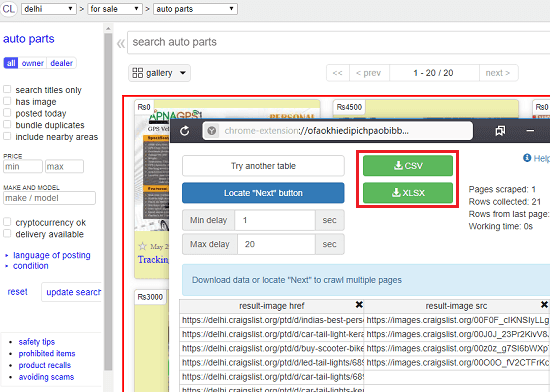
Instant Data Scraper is the simplest data scraper extension for Chrome that you can use. With this, can automatically scrape product data from Craigslist without doing anything extra. You just activate it on any Craigslist listing or search results and then download the data in Excel or CSV format. It uses some predefined methods to scrape data from Craigslist and even allows you to customize it before actually exporting that. It automatically scrapes all the important data of the product such as its name, URL, image URL, price, etc., and save that in a file. This is the simplest Craigslist listings scraper in this list and best suited for people having no scraping experience.
You can simply add this extension in Chrome and start using it. It will even work on other Chromium based browsers too such as Yandex, Opera, etc. Like the extension I have mentioned above, here you don’t have to specify scraping areas. You just go to any Craigslist page and then activate this extension. It will take a few seconds to process data on the page and will show you the preview of the scraped data in tabular format. If you want to exclude some columns from the final results then you can do that here. In the end, when everything looks good, download the scraped data on your PC in Excel or CSV format.
Grespr
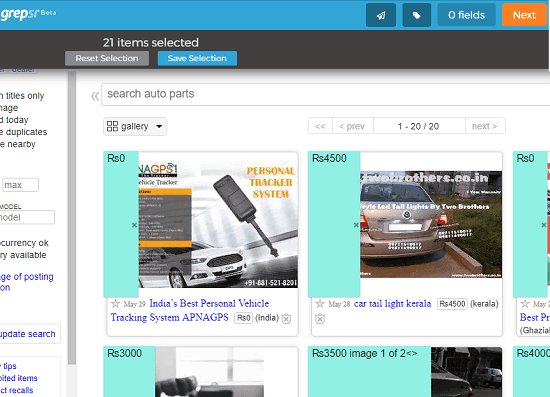
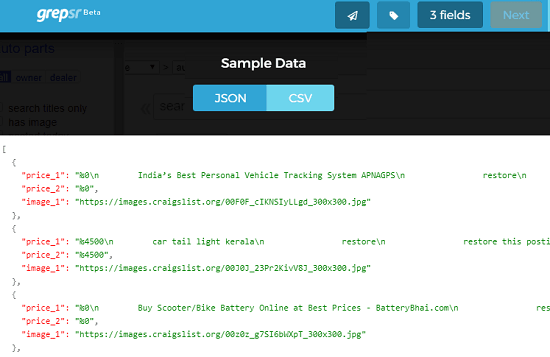
Grespr is another Chrome extension to scrape data from Craigslist listings. This works good but the problem is that it is not entirely free like the above two Chrome extensions. Here in the free plan of this data scraper, you can scrape 1000 records per month. It first lets you select the scraping areas on the page and then you can get the scraped data in JSON and CSV format.
It can crawl the page for you after taking the scraping behavior from you and emails you the result. The interface is simple and you just have to select different fields corresponding to different product details and save that. The CSS selector of this tool is powerful enough to select multiple elements and you can go one step back when you select some wrong elements by mistake.
To use Grespr, you will have to create an account after you install it. Next, you go to any Craigslist page and then open a listing that you want to scrape. Start marking the areas that you want to scrape. For example, to get pricing of all products listed there, click on price of any single product. You will see that it will select prices of other products as well. Next, you add the selection to as field and create other fields in the same with other periodic information. In the end, just proceed with creating crawler according to your selection. It will crawl the Craigslist page for you and will send the data over email.
Before actually submitting to the crawler, it shows the preview of the data in CSV or JSON. I don’t know if you copy the JSON data from the preview will still count in your quota but its worth a try. You can copy all JSON and feed it to some online JSON to CSV converters out there. Now, you will have the scraped data in CSV without waiting for the crawler to send you the email.
Final thoughts
These are the best free Chrome extensions you can try to scrape listings from Craigslist. Use these to scrape all the product information from pages of Craigslist and then do whatever you want. Not only Craigslist but some of these can be used to scrape product information from Amazon and Ebay as well. The process of scraping listings from other sites is similar and you can give that a try if you want to.