In this post, I will discuss about some free Chrome extensions to scape products listing from Ebay. There are hundreds of products in Ebay listings and for some reason if you want to get them then this post here will help you. Using the Chrome extension I have listed here, you can get the product data like its name, price, image URL, product URL, and other parameters in an Excel file. If you have some data scraping knowledge then it will be a plus otherwise I have added some simple extensions as well to scrape Ebay listing in a couple of clicks.
If you are in digital marketing like field then you frequently have to take help of data scraping. There are various tools and services out there which you can use to do it but most of them are paid. Also, some other extensions are there which come with a very limited free plan. The extensions I have added here are simple and easy to use. You just activate them on any target Ebay page and get data you want. All these extensions can help you save scraped data in a spreadsheet that you can easily share.

3 Chrome Extensions Free to Scrape Products Listing from Ebay:
Instant Data Scraper
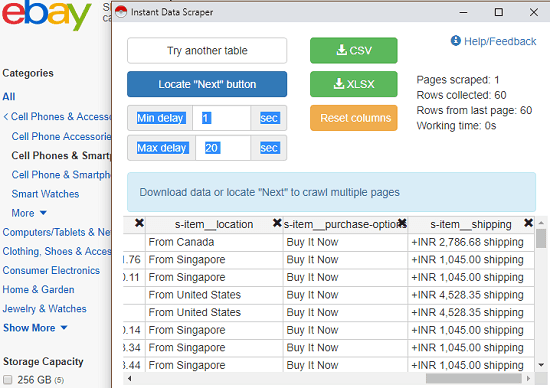
Instant Data Scraper is a simple and straightforward Chrome extension to scrape products listing from Ebay. It lets you select all the products on current page of Ebay and then you can save it in an Excel or a CSV file. It scrapes all the information about the products that it has on the current page and you can customize columns in final CSV and Excel file too. Before actually exporting the listing data, you can specify what parameters of the products you want in the Excel file. It works on almost all Ebay locales and hardly takes a couple of clicks to export listing data on your PC.
To use this extension, you first install it from Chrome store. After that, you just find any listing page on Ebay. Or, you search for a brand and wait for the results page to load fully. Next, you can activate the extension and it will process the page. It will take a few seconds to process all the information and then it will show you preview of the final data. You can see different columns and you if you want to remove anyone of them then you can do that easily. In the end, when you have finalized the data, simply save it as an Excel or CSV file.
Spider
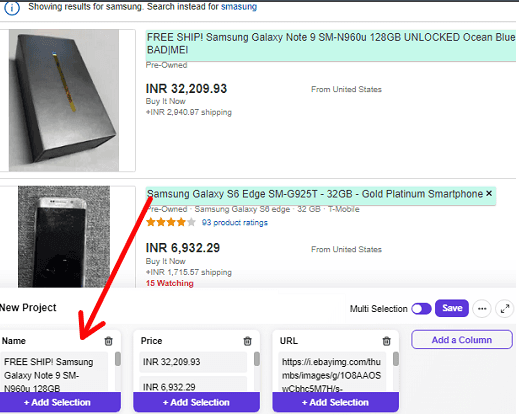
Spider is another free and handy Chrome extension you can use for scraping product listing from Ebay. You can use it for scraping data from multiple type of websites very easily. It is like the extension that I have mentioned above but here you have to specify the data you want to scrape explicitly. It doesn’t automatically scrapes data from Ebay until you specify what you want to get. After scraping the data you can save that in the CSV file easily. Overall, the extension is simple and makes scraping easier. Here it automatically handles the selectors part so anyone with less or no scraping experience can use it.
Install this extension from above and then simply activate it on the Ebay page from which you want to scrape data. Now, it will add its interface at the bottom of the page. Here basically, you have to define the columns based on the data you want to save. You can create columns corresponding different type of product data such as its name, price, product URL, etc. You create a column, give it name, select an element from Ebay and then add that to the column, Use the “Add Selection” button to create the scraping pattern. And when you are done, you can simply use the “Save” button to save the scraped data as CSV.
DataScrapper
DataScrapper is an open source Chrome extension that you can use to scrape any site. It takes a pattern to scrape elements from webpage and the save the scraped data in CSV. You can use it for scraping product listing on Ebay as well. You need to specify selectors for product details such as for price, product name, etc, and it will be able to scrape data from the Ebay page. This Chrome extension is specially made for advanced people who have knowledge of data scraping. However, if you are not one of them then you will have to use an extra extension to help you with the jQuery selectors.
You can use these steps below to use this extension in order to scrape product listing from Ebay.
Step 1: This extension is not available on Chrome store, so you will have to install it manually. Go to Extensions section in Chrome and then enable developer mode. After that, you clone the entire repository of this extension and then extract the ZIP file somewhere in your PC. Next, install this extension using the Load Unpacked option and then you are done.
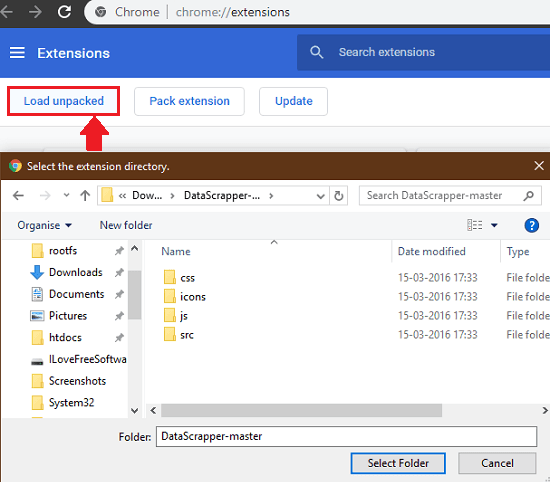
Step 2: Now, to make things easier, you have to install SelectorGadget extension. You can install this extension from here and it will help you get the selector for any elements on the Ebay site.
Step 3: Now, the first thing you have to do is get the selector for an element. For example, to scrape names of all products from Ebay, you will need the selector that corresponds to its name. To do that, activate SelectorGadget extension and select the name of any product on the page. It will get you the selector that you can copy. You can see screenshot below.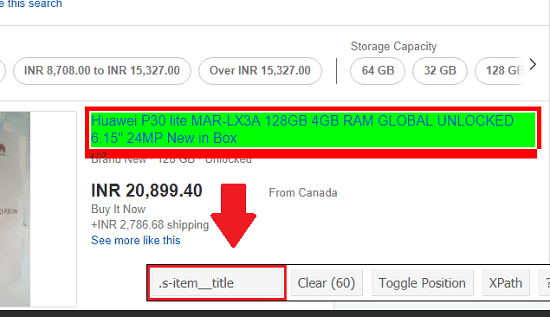
Similarly, you will have to copy selectors for price and other information that you want to scrape.
Step 4: Now, you invoke the DataScraper extension and create a profile using the Add button on the top. Now, in the newly created profile, start defining columns to save the scraped data. Give a name to the column and then paste the selector base on the data you want to scrape. For example, give “Price” name to a column and then specify the corresponding selector there. In this way, you can create other columns and then hit the “Download CSV” button. You can open the final CSV file in Excel or in any other software to see the scraped data.
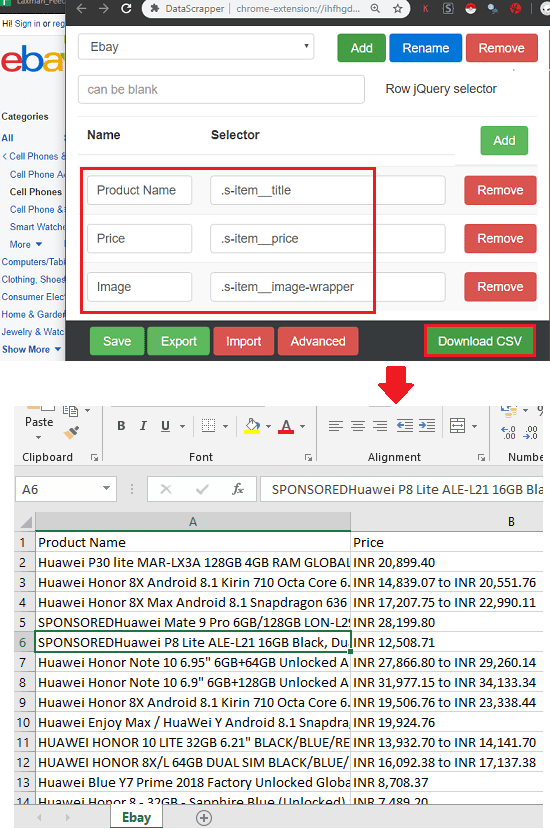
In this way, you can use this simple and powerful Chrome extensions to scrape products listing from Ebay. However, the selector part maybe a little bit confusing at first but once you use it for a few times, you will get hang of it.
Final thoughts
These are the best free Chrome extensions you can use to scrape product listing data from Ebay. You can use these very easily on your PC and scrape any listing from Ebay and from any of its locale. Also, not only Ebay but they work with other shopping sites too such as Amazon. So, if you are looking for some free tools to scrape products listing from Ebay then this post will be very useful. And if you know some other tools to do the same, you can tell me.