Zimly is a free Android media player to play media files on Android. You can play both audio and video files with Zimly media player on your Android phone. This Android media player app converts your Android phone into a cool media player to play media files.
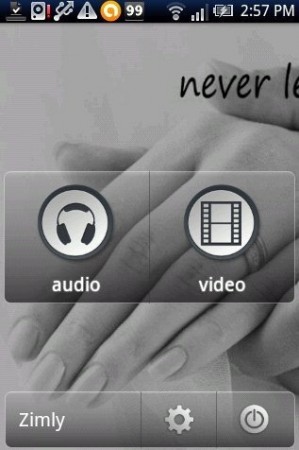
When you launch the media player app on your Android phone, the player stops the access of all other apps and you will find the media in the form of Android widget on Android home screen. All the controls of the media player will be right on your Android home screen. Even the locker of your Android will be the player locker. You can easily control your media player even if your Android phone is locked.
This Android media player imports all the media files automatically in its library. Also, along with importing the media file, Zimly separates all the audio and video file in audio and video tab separately in the music player.
After launching this Android media player, your Android phone looks as if it is a music pod with music and videos to play.
The good part of this Zimly media player is its folder identification. By playing a song, you can easily identify that of which folder the song belongs to.
You can even stretch the video being played by the music player.
This Android media player is one of the perfect player to manage and play your media files on Android.
Some Key Features Of Zimly Android Media Player:
- Play media file including both audio and video files on Android.
- The player launches itself in the form Android widget on your Android home screen.
- You can play/pause or previous/next any media with the player.
- Add any song to playlist.
- You can view all the songs via album wise, artists, and genres.

- Player displays music bar lights.
- Auto resume capability.
- You can check all the video files, folder vise with the player.

What’s New In Zimly Media Player:
- The media player comes up with smart widget like looks on Android.
- All the audio and video files are automatically separated by this Android media player app.
- Comes up with Android locker. You can easily access media player controls even if your Android phone is locked.
Installation:
Search for “Zimly The Coolest Media Player” app in Google Play Store. If have Barcode Scanner app installed on your Android phone, then scan the QR code below and then tap on install button to install the Zimly media player app.
Zimly player is full featured media player to play audio and video files on Android phone. Convert your Android phone into complete media platform while playing media files with Zimly player.

