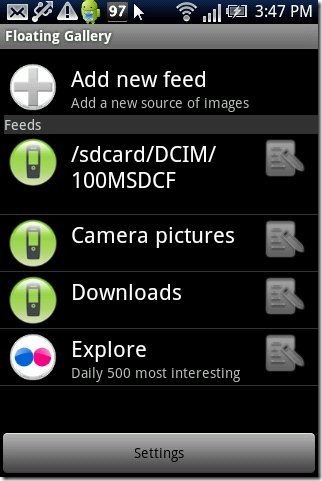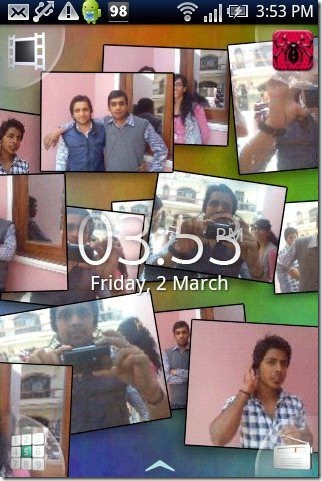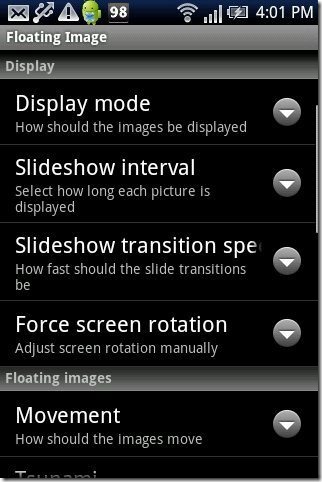Floating Image is a free Android live wallpaper app to convert normal images into floating images on Android. This Android live wallpaper app is an awesome live wallpaper app in Android Market with multiple customizable options.
The app allows you to choose images from your phone’s gallery, Flickr, Picasa, Facebook, Photobucket and 500px. You can easily apply live floating wallpaper with all your images floating on your Android. It really looks nice and original when you see your own images floating like a slide show on your Android screen.
This Android Live Wallpaper app is a simple app to customize your image view on Android screen. Just launch the app on your Android phone and then pick a separate image folder from your Android phone’s gallery or from your Facebook, Flickr, Picasa and the like. After selecting the image folder of your choice, customize the app options according to your needs.
As soon as you customize the app, just apply the images as floating live wallpaper on your Android screen. If you feel that the live wallpaper you set is draining up your Android’s battery, then disable shadows option, use local images or decrease the floating speed of the images. The app works excellent on Android phone.
Check out Cigarette Lighter live wallpaper app for Android reviewed by us.
Some Key Features Of Floating Image Android Live Wallpaper App:
- The app converts your normal images into floating images on Android.
- You can make the list of floating images from different groups of images on your Android phone.
- The floating live wallpaper on Android screen looks excellent.

- You can change the background color of the wallpaper applied.
- Adjust the speed of the floating images anytime from the app.
- You can manage the live wallpaper from within the app.
- Customizable display mode provided by the app.

- You can even adjust the brightness of the images on your Android screen.
You can take a look on Bubble Live Wallpaper app for Android reviewed by us.
How To Install Floating Image App On Android:
- Do you have a Barcode Scanner app? – Just scan the QR Code below.

- If you don’t have a Barcode Scanner app – then login to Android Market.
- Search – Floating Image app in Android Market.
- Tap on install option to install the app.
The free Floating Image Android Live Wallpaper app will be automatically installed. Click here to download Floating Image app from Android Market. Just explore your images in a very new way on your Android screen. See all your images together floating on Android screen.