Be My Eyes is a free Android app to help blind people or visually impaired with video calls. This app allows volunteers to register for giving visual assistance to the people who are suffering from blindness or visual impairment. The blind people can use this app to make video calls which will be accepted by random volunteers all around the world. After that, the blind people can ask for any visual help like asking for an expiry date written anywhere, selecting dresses prom, and even for shopping anything in a mall or grocery store.
When any blind person makes a call using this app, it will send call notifications to multiple volunteers randomly at the same time. The first volunteer to respond will be connected to the blind person via a video call where he/she can ask for the assistance. The volunteer can simply see the problem using the blind person’s camera and then provide help by speaking to him/her.

This app was previously available for iPhone users only, but recently the developers have made it available for Android users as well. That means if you own an iPhone, then you can use this app for visual assistance from others or try another useful iPhone app named Toolwiz Eyes.
Using this App as a Volunteer to Help Blind People:
To get started, simply install the “Be My Eyes” app on your Android phone. After you do that, open it up and then choose the “I am a sighted volunteer” option on the main screen. Now, it will ask you to register for a new account. After that, it will ask you to choose a primary language from more than 80 languages including English, Corsican, Dansk, Esperanto, Fijian, Luganda, Italiano, and so on.
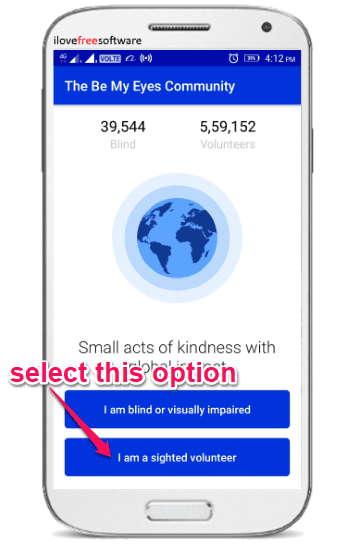
As soon as you’re done registering for a new account, you will become a volunteer for assisting the blind or visually impaired people. Now, when anyone with visual impairment or blindness requests help by making a call, this app will notify multiple random volunteers at the same time. If you’re one of those volunteers, then you will see a notification at the top of your screen saying that a blind or visually impaired person is calling for help. The notification will also have the options to answer the call or cancel it.

Once you receive the call, a video call will start and the blind or visually impaired person will be able to show you anything and ask for your visual help. For example, he/she can ask you the price written on a wrapper, expiry date of any medicine strip, and so on. After that, you will be able to simply chat with the person and help him/her with the question asked. Do note that your phone will be open for calls from visually impaired or blind people as long as you’re logged in to this app.
Using this App as a Blind or Visually Impaired User to Get Assistance:
First, install the app and open it up on your Android phone. After that, you would need to select the “I am blind or visually impaired” option on the main screen. Once you do that, it will ask you to register for a new account. Then you would also need to select a primary language using which you want to communicate and get assistance from the volunteers.
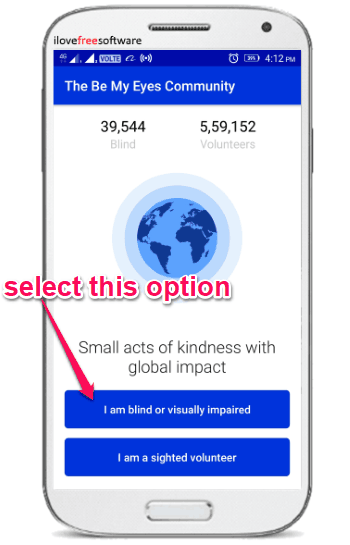
When you’re all set with selecting the primary language, the main screen will appear with the option to make calls for assistance. You can tap on the “Call First Available Volunteer” button to make calls. The call button is spread on a large area of the screen to make it easier for a blind or visually impaired person to make a call for assistance.

When you make a call, it will be sent to multiple random volunteers. Most probably to the ones who have the same primary language. When any of the volunteers respond to the call first, he/she will be connected to a video call with you. You can ask whatever you want for assistance and the volunteers can simply see through your camera and give an answer by speaking with you.
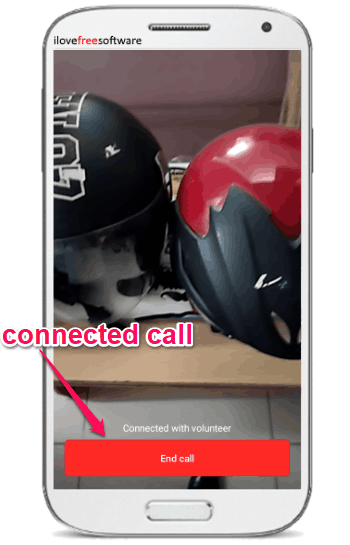
For example, I have registered as a blind or visually impaired person to this app and then I have made a call. Some girl (with a very polite voice) answered to the call and then I asked her which helmet is the red one between two helmets. She gently told me the correct one. This is how you can get assistance from the volunteers. Remember, you can make as many calls as you want whenever you need any assistance.
Closing Words:
Be My Eyes is no doubt one of the best Android apps available out there for any sighted people to help the blind or visually impaired. It can make a huge difference in the life of people who are suffering from blindness or visual impairment, as they will be getting visual assistance from sighted people all around the world. I love this app and congratulate the developers for making this app and also giving it to others completely free.