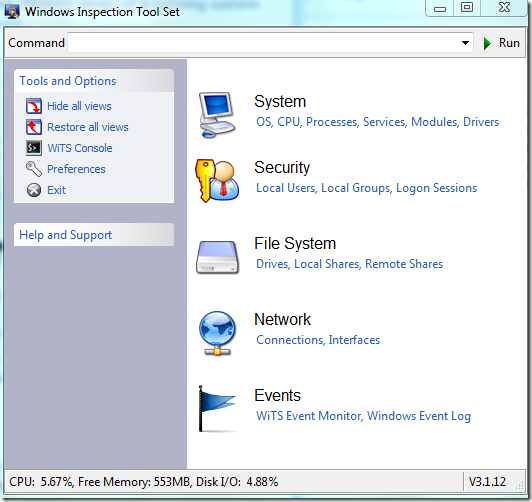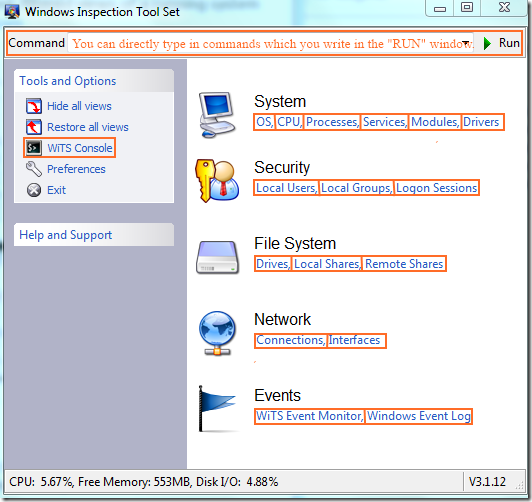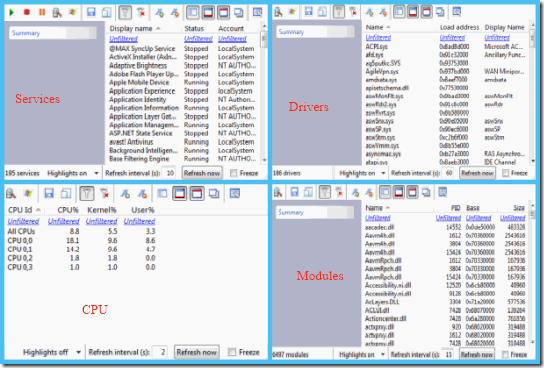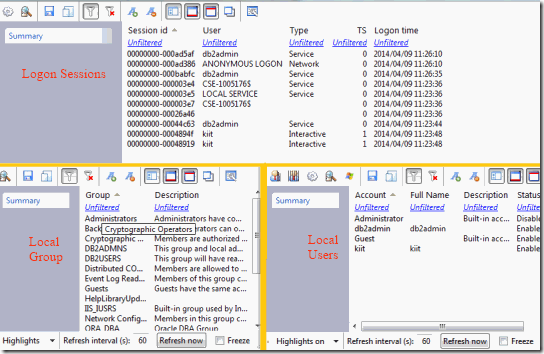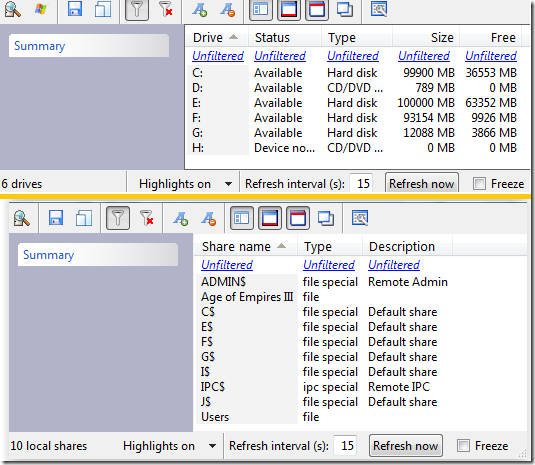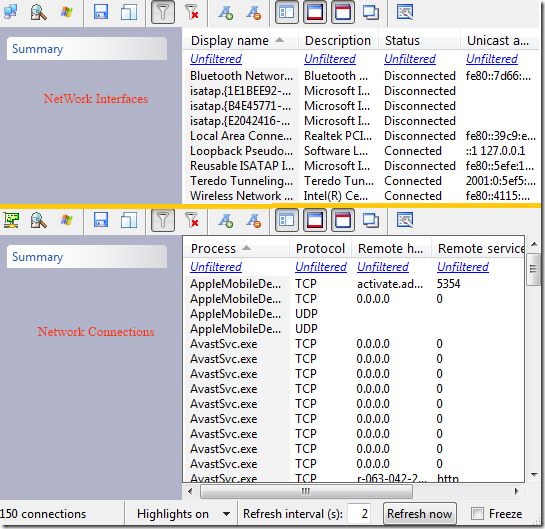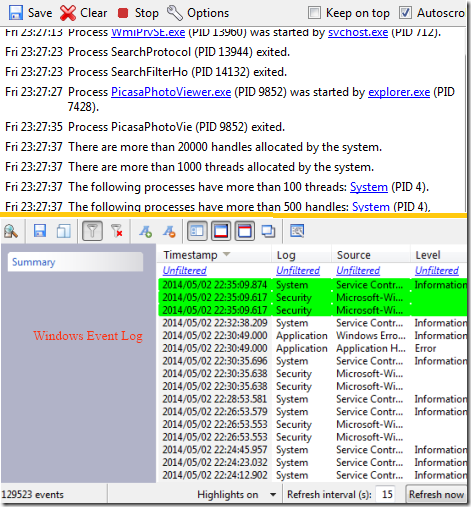Windows Inspection Tool Set, also known as WiTS, is a free software to inspect Windows PC in multiple ways. The general way of finding which process is running is by starting up the Task Manager. But WiTS not only provides you with the processes running in your system, but also information like how many cores are being used up in the system, or which services are being actively used, or what are the modules and drivers that are installed in your system. It gives answers to lot of questions.
The software provides a clean and easy to understand user interface. It lists all the type of information that it provides on the first page itself. Some cool features of this software are:
- It allows you to monitor system events with option of logging them into a file.
- A command line mode to input TCL (Tool Command Language) commands.
- Display modes which highlights various important points.
- Supports hotkeys which ease up the process of using this software.
Users should know that while running the application, they should do it with administrator rights so that they can use all the functionalities of the software.
How to use WiTS to monitor your system:
The software, which is around 3 Mb in size, can be downloaded using the link given at the end of the review. Once installed, you will get a screen like the one below. The software can also be accessed from the system tray.
Lets talk about the functionalities that this software provides. Each of the hyperlink present in the home screen provides a different inspection tool.
System:
Under the System, you will find functionalities like OS, CPU, Processes, Services, Modules, and Drivers. Clicking on OS will give information regarding the system like name, System SID. It also gives details regarding the Kernel, Memory and BIOS information of the computer. Clicking on CPU will give the information regarding the processor of the computer. You will get the CPU ID of the CPUs along with the percentage of usage.
If you click on the Processes you will get a list of all the processes running in the system along with their ProcessID and Description. The Services, Module, and Drivers list all the services, modules (.dll files) and drivers installed in the system.
Security:
The Security lists the Local Users, Local Groups, and Logon Sessions of the computer in which it is installed. The Local Users list all the users of the system. You can also directly enable or disable any user. To disable any user, click on the jailed person icon (second from left) on the toolbar. To enable any previously disabled user click on the icon left to the disabling icon.
The Logon Sessions list all the logins that have been made by different system users from time to time.
File System:
The File System gives information about drive partitions in the computer and also information regarding any folder which is locally or remotely shared.
Network:
The Network allows you to see all the different types of connection made by your computer in real time. It also shows the different interfaces used to make these connections.
Events:
The Events lists all the functions that are happening in the system in real time. Every time a new process is started or closed, it gets listed in the WiTS Event Monitor. The Windows Event Log lists various services running in the system. The services include system, security, file system, and network.
Conclusion:
Windows Inspection Tool Set (WiTS) is a great software. It actually combines multiple abilities of task manager, driver manager, and many others. I would recommend this software if you want to monitor your system to know what are the things running in your system.