Atomiccleaner3 is a free unwanted files cleaner software available for Windows. It helps you to speed up your computer by cleaning unnecessary files that are piled up in your PC. Atomiccleaner3 allows you to remove junk files like, browser’s cached files, log files created by various software and temporary unwanted system files with just a single click. You can choose to clean files of specific types separately or you can clean the PC via full clean option.
There are always thousands of unnecessary temporary, cached and log files are in our PC but we have no idea about them. These files occupy disk space and may result in decrease performance of the PC. To remove these files there are many free software available , but today, we will discuss about the features of one of the simplest lightweight cleaner, Atomiccleaner3.
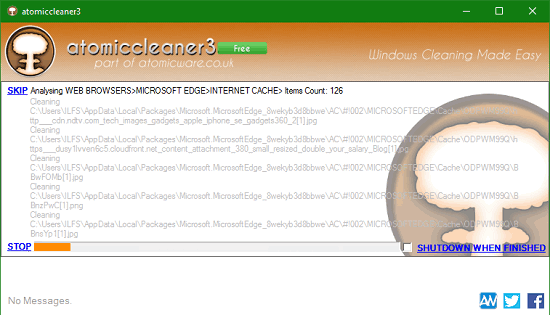
Here are some of the features of Atomiccleaner3:
Atomiccleaner3 is just around 2 MB in size with very handy user interface. It’s very simple to use this freeware. Despite being very low in size, it possess the following features.
Remove Unnecessary Files
Atomiccleaner3 allows you to remove unneccessary files including, document cache, computer cache, printer cache, font cache, error reports, recent documents and Windows prefetch files, etc. Apart from standard cleaning, you can also opt for advanced options that includes cleaning of Windows installer cache and Windows download folder.
If you want this software to skip some areas for cleaning, then you can do it by simply un-checking that item from the list.
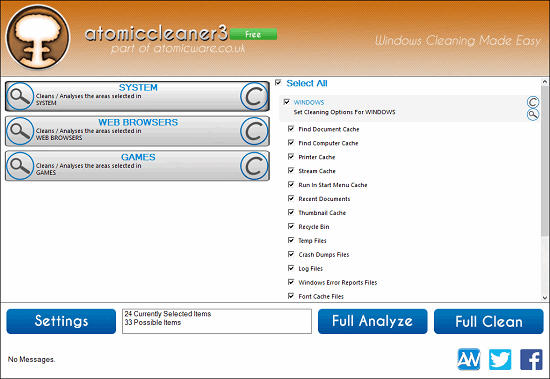
Removes Temporary Files Created by Web Browsers
Modern browsers like, Chrome, Internet Explorer, Firefox and many other create and save temporary files, cookies, cached files and tracking files on the disk to improve browsing. If these files are not cleaned regularly, they start occupying large space, resulting in decreased speed of your PC.
Atomiccleaner3 allows you to remove unwanted browser’s files in just a click. It detects all installed browsers in your PC and provides you cleaning options regarding each one of them. It allows you to delete caches, history, saved passwords, etc.
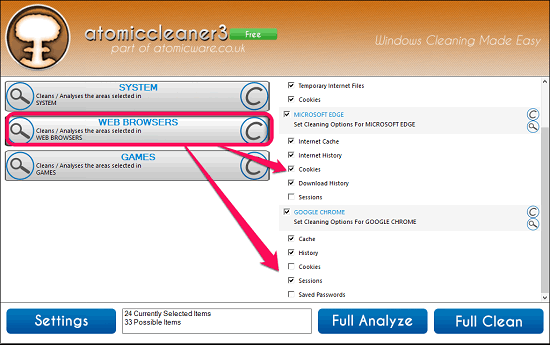
Removes Log files generated by Gaming Applications
Log files that are generated by using a lot of gaming applications that can slow down the overall performance of the PC. Atomiccleaner3 allows you to find and clean such log files easily.
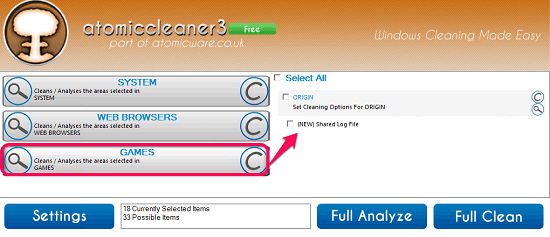 Atomiccleaner3 allows you to set your own preferences in settings menu. You can set your desired files’s location and system registry areas where you don’t want to run cleaning.
Atomiccleaner3 allows you to set your own preferences in settings menu. You can set your desired files’s location and system registry areas where you don’t want to run cleaning.
It also create and saves the log of all the scans and cleanup that has been done. You can disable logging in Settings menu.
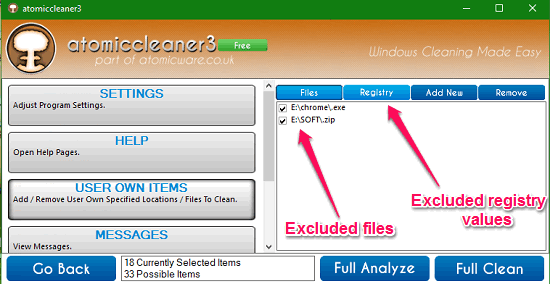
My Final verdict
I really like this software for its simplicity and fast operation. It is very useful in case when your computer is flooded with a lot of junk and unnecessary files. I recommend you to use this software to increase the overall performance of your PC.