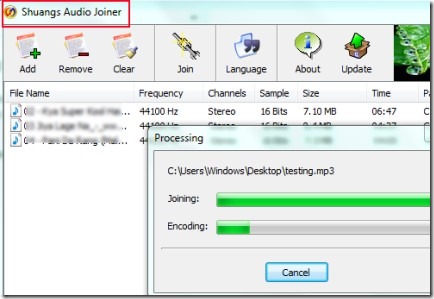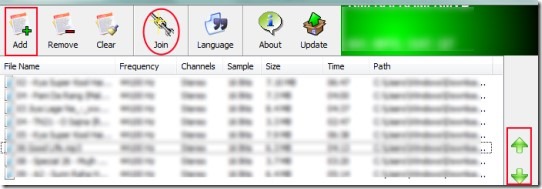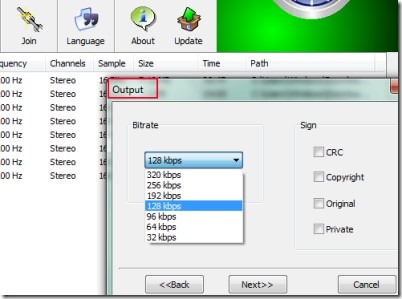Shuangs Audio Joiner is a free tool for Windows that helps to join audio files (MP3, WMA, and WAV) to make them a single audio file. It is quite simple and easy to use audio joiner tool that simply combines mentioned audio tracks. You can select the output format (Mp3, wma, or wav), bitrate (128 kbps, 256, kbps, 320 kbps), and destination location for output audio track. Few clicks are needed to join audio files. Audio tracks are combined into a sequence.
The part lacking in Shuangs Audio Joiner is that you cannot mix audio files. You can only organize order of input audio files. But this audio joiner is one of the easiest tools to join supported audio files.
Interface of Shuangs Audio Joiner is simple and clean. You will find four main tabs present on top: Add, Remove, Clear, and Join. Add tab is used to add audio tracks from your computer to Shuangs Audio Joiner interface. There is no drag n drop facility present, so you can add audio files using this Add tab only. Add multiple files, arrange their sequence using Up Down arrow icons present at right side. If you want to remove any added file, then use Remove tab for that.
Now after adding desired tracks, you can hit the Join tab to combine audio tracks and make them a single audio file. Once after hitting this Join tab, a small window will open up. In this window, you can select the output audio format, bitrate, and destination folder as visible in below screenshot. Adjust the output requirement and after this start processing added audio tracks.
Processing can take some time depending on the size of audio files. Once after finishing the processing, you can find output audio file to destination location.
Some Key Features of Shuangs Audio Joiner:
- Easily join audio files.
- Get output audio file in mp3, wma, or in wav format.
- Available in multiple languages: English, French, German, Japanese, Russian and more.
- Few clicks needed to get the output audio file.
- Free of cost for Windows.
Get Shuangs Audio Joiner & Join Audio Files For Free:
For downloading Shuangs Audio Joiner for free, you can use this link. Download it and install this audio joiner tool by running its setup file. It’s a very lightweight tool and having size less than 2mb. After completing the installation, you can open it from desktop shortcut.
Similar Software: Media MP3 Joiner and Helium Audio Joiner.
Conclusion:
Shuangs Audio Joiner is a basic audio joiner tool that joins audio tracks and gives output audio file with desired bitrate. So if you are looking for a simple audio joiner, then Shuangs Audio Joiner can be a suitable tool for you.
Also have a look at these other Free Software To Mix Audio.