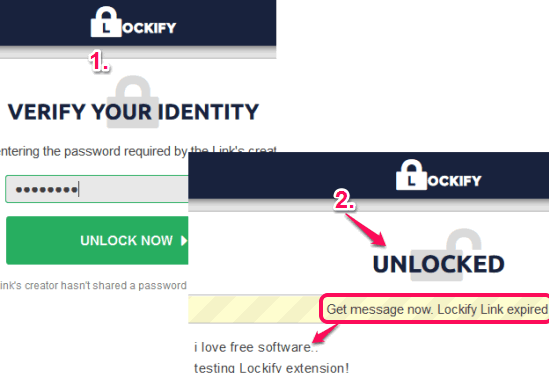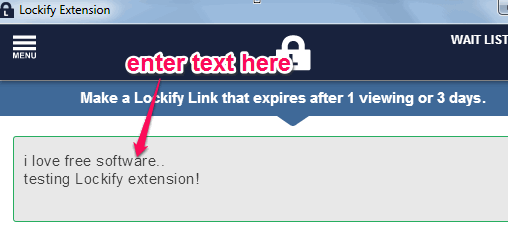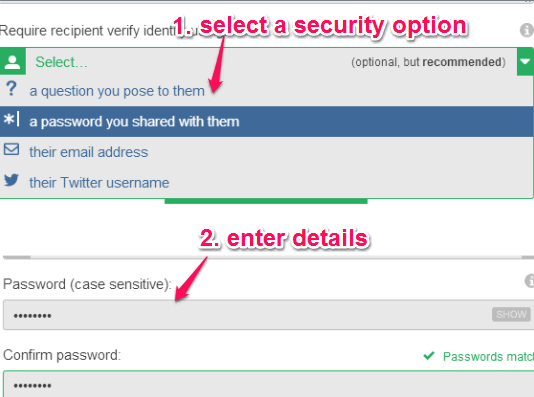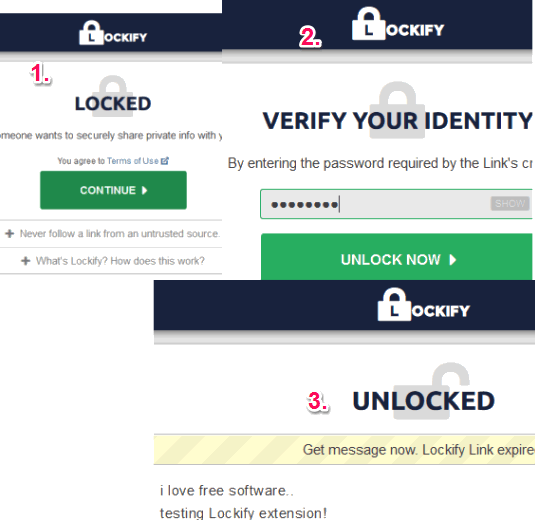Lockify is a free Chrome extension that helps to send private information using destructible links. It first lets you encrypt your message on your own PC and then creates a link to share that message with anyone. Link expires automatically after 1 view or 3 days, whichever happens first.
Another valuable feature of this extension is that you can enter a security question to decrypt your message. People with the correct answer will be able to decrypt the message and access the information. Apart from entering security question, it lets you add password, email address, or Twitter username for security.
In the above screenshot, you can see private information sent by me, which is self destructed after one view.
Note: Lockify will also let its users create an account in future. At present, you can register your email address to reserve your place for your Lockify account.
You might also like to check these 3 websites to send notes that self destruct.
Important Features:
- It lets you generate a shorter link for your message. This is an optional feature, but you can use it to generate a small link instead of a long link for your message.
- Don’t allow web app use: This is one of the interesting features of this extension. Although message link can be viewed from any other browser, but if this option is enabled by you, then recipient has to use Chrome browser, and install this extension to decrypt the message. You can enable this feature using More Link Options available in Lockify window.
- It also lets you generate QR code for your message link.
How To Send Private Information With Destructible Links Using This Free Chrome extension?
To use this extension, install it using the link present at the end of this review. Once you have installed this extension, you will find its icon at top right corner on your Chrome browser.
This extension is quite useful whenever you have to share some private information, text file, message, or any other information.
Follow these steps to send private information securely in Chrome:
Step 1: Click its extension icon to open Lockify extension window.
Step 2: Write your message in the available text box. You can write or paste a very long message as well.
Step 3: This step is optional but very important. With the help of this step, you will be able to increase the security of your message. Here you can set a password protection, any custom question with an answer, an email address, or a Twitter username.
Recipient has to provide correct information (based on the question selected by you), otherwise he / she won’t be able to read your message.
Step 4: This is the final step in which you need to tap on MAKE LOCKIFY LINK button. After this, your message will decrypt, and a link will be generated for your message.
Copy and share your link with any person you want.
Recipient can open the link, enter the correct answer to the security question set by you, and reveal the hidden information. Once the time period expires, your message will be deleted from the servers.
Conclusion:
Lockify is one of the best and secure way to send private information. Its feature to automatically destruct message link after 1 usage or 3 days is impressive. I wish it could have provided the feature to let users decide to enter an expiration date and time. But still, it is good to use to send your message securely.