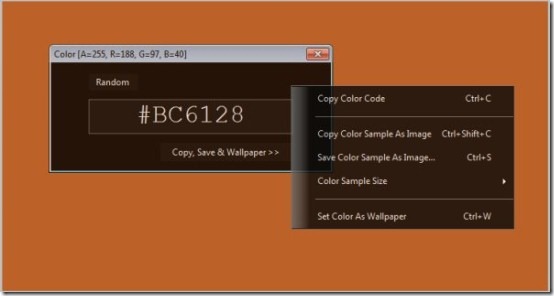Colortypist is a free software to fill entire screen with a solid color, and lets you set a solid color desktop wallpaper. You can specify any color, and it will set your desktop background accordingly. You can type-in a Color by its name such as Pink. You can even specify HTML/Web code like #CD4387, RGB triplet such as 205,67,135 or Integer value.
ColorTypist fills entire screen while you type, in real-time. Using this, you can have a desktop wallpaper with a solid color of your choice.
Apart from that, with Colortypist, you can easily and quickly generate images filled with the color you like. You can also use Colortypist as a free HTML background color code application.
Lets check out some of the features that Colortypist offers:
- Desktop Wallpaper: You can easily set any Color you like as your Desktop Wallpaper. You just need to click the “Copy, Save & Wallpaper” button. Thereafter, click on “Set Color as Wallpaper”. However, it does not works as a wallpaper changer.
- Random Colors: Apart from typing in Colors, you can also create random Colors with the Random button. Colortypist shows you the HTML code of the random Color.
- Instant Conversion: As soon as you type in a Color name like Pink or Orange, Colortypist automatically replaces it with the Web or HTML code.
- Transparency: Sometimes, the colored screen seems to disappear or fade out while you type in. The reason behind this is that you have typed a transparent Color. However, if you want to get back to an opaque color, just continue typing another.
- Copying the Color: If you like the Color that has been created by you and want to save it for future usage. For this, you just need to click on the Copy button and Colortypist will save its HTML code to the Windows Clipboard.
Also check out animated desktop wallpaper.
Colortypist is a portable application which is quite useful for experimenting with different background colors. The best part about Colortypist is that it does not require any installation. You just need to download and place the Colortypist executable.
You might also like to know How to extract colors from images.
How to download Colortypist:
- Go onto the below linked page
- As you scroll down, you will find “Run Directly” at the middle of the page. Click on “Run Directly”
- Click on Save
- Double click on the downloaded icon in order to Run
Yup..there you are. Start accessing. As soon as you type any color name, Colortypist will immediately give you its HTML code. However, you can take a look at the following given image in order to get familiar with it:
In short, Colortypist is a desktop application that allows you to experiment with HTML background color code by typing in its name, HTML code, RGB triplet or some integer value. So go ahead and get it right away!! Also check our post on Color Pick to pick color from any part of screen.