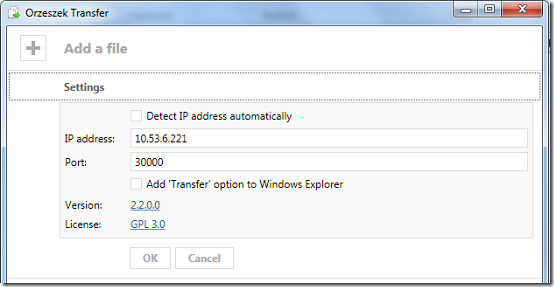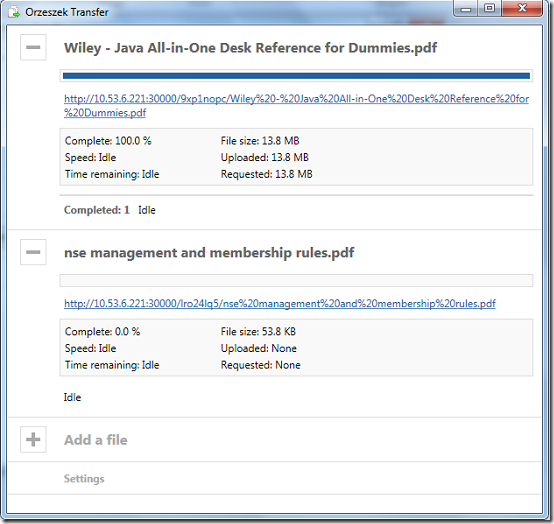Orzeszek Transfer is a file transfer utility that lets you transfer files to to other computers with a browser. Orzeszek Transfer works on HTTP to transfer files to literally anyone with a simple browser. The program generates a URL that you can send to anyone willing to download the file. The file is downloaded directly from your computer either via a browser or a download manager. The program requires Microsoft .NET framework installed and an internet connection to run.
Features of this file transfer utility
- Download files directly from the host without using any intermediaries.
- Resume downloads from where they were interrupted.
- Transfer files in part with this free file transfer utility.
- Transfer files to anyone with a browser.
- Simple and easy to use.
How to use it
The program requires no installation and you can run it straight from the download location or move it to another folder. The interface is very simple and intuitive. All you get is an interface with just two command buttons and that’s it.
To share files via the program, you need to add files to the server. To add files click Add a file and browse to the location of the file you want to add. The program immediately opens the file and displays the link for download. If for some reason this does not happen, it could be that you are not connected to the internet or the program is not able to automatically capture your IP address. To set your IP address, click Settings and uncheck the Detect IP address automatically option. Enter an IP address and enter the port number as 30000 and click OK. You can obtain your IP address by typing ipconfig on your windows command line. You can add the Transfer option to the Windows Explorer context menu by checking the Add ‘Transfer’ option. You can remove files from the program by clicking on the collapse button which appears beside added files.
Pros
- Simple and easy to use.
- Share files with no hassles at all.
Cons
- Cannot add multiple files at once.
- The program appends a different link every time settings are changed instead of replacing existing one.
Conclusion
Orzeszek Transfer is a simple but handy file transfer utility that does the job perfectly and saves you the inconvenience of having to use intermediaries.