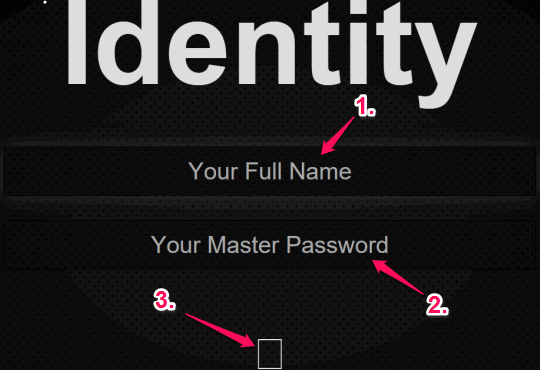Master Password is a free website to generate strong passwords. Although there are lots of strong password generating websites and software already available, but this is a bit different and more secure. This website lets you create strong passwords using your name, master key, and website name (for which you want to create the strong password). Only the right combination can generate the same password again. Moreover, output password is not stored on servers and only you can access it or recreate it. Anyone who wants to access your account(s), he/she must know the password generated using your name, master key, and site name.
The web version of Master Password is in beta phase, but it worked pretty well during my testing. You can also use its smartphone apps, desktop or Mac client according to your requirement.
The above screenshot shows a strong password generated by me using this free strong password generator website.
If you are not sure about how strong your password is, you can use any of these free password strength checker websites.
Other key Features of This Free Strong Password Generator Website are:
- To make your password more complex, you can select its length and protection level (PIN, short, Maximum, Name, etc.) using the presets.
- Only the right combination of name, master key, site name, and length can generate the actual password which is almost impossible for an intruder or hacker. Even if a wrong single character or letter is entered, the whole password will change. So, hackers won’t be able to generate the actual password using this website.
How to Generate Strong Passwords using This Free Website?
Steps to generate strong passwords for your accounts using this website are as follows:
Step 1: Open this link to jump to the homepage of this website. After this, you need to click on Web (Beta) option.
Step 2: Enter your full name and your master password (or key).
Step 3: In this step, you need to enter the website name for which you are gonna use the strong password. You will notice that output password is generating in real-time.
Step 4: To make the password more difficult, you can select the length as well as type of password.
Step 5: Copy your strong password and paste it to required field. No need to remember or note the password as it would not be an easy task. Instead of that, you can generate the same strong password using your full name, master key, site name and password length.
Conclusion:
Master Password can be a good solution to generate strong passwords. However, you should also take care to remember all the combinations again to get back your strong passwords. If answer is yes, this website is good to use.