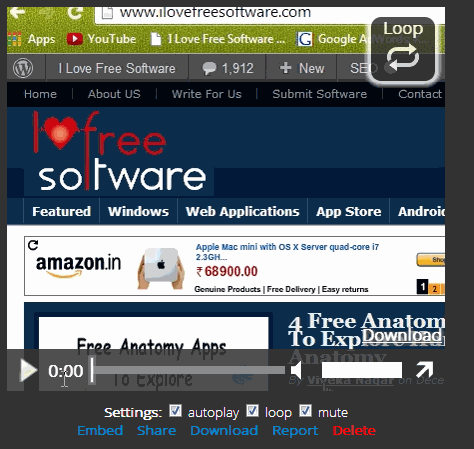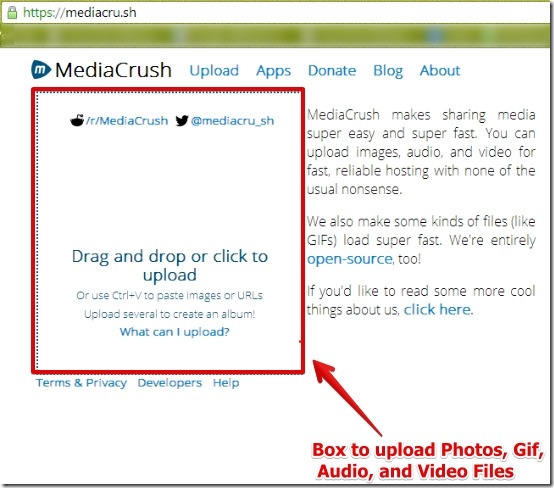MediaCrush is a free website to share photos online with anyone. Along with the photos, MediaCrush lets you share GIF, audio, and video files. Why I really like MediaCrush is because you require no registration to share photos and other media online.
I really like that if you are sharing a GIF or an audio file, then the recipient can play the GIF or audio file directly in the browser. It’s a really cool feature as this makes sharing of media files really easy. The quality of the GIF remains loseless and the GIF file is converted into HTML 5. It is a great compression feature that reduces the GIF size and makes loading of GIF very fast.
I also like that your privacy is respected while using MediaCrush. MediaCrush does not store any information about the user.
MediaCrush lets you upload media and share it with your friends using a unique link. You can send the link to anyone with whom you want to share the media.
Below I have posted a small clip that shows the GIF that I have uploaded to MediaCrush website. You can opt to replay GIF using look and you can pause and resume the GIF anytime. You can see how the GIF will look like to the recipient.
Working with MediaCrush to Share Photos, Videos with Friends:
MediaCrush is easy to use. The user interface of the website is very simple and offers the option to upload the media files directly. In order to share photos online (or any other media file) you can simply drag and drop individual or multiple media files in the upload box. Alternatively, you can browse for the file and then upload them. That’s all.
In order to get the link all, you have to do is click on the preview of the uploaded file. You can send the link to anyone with whom you want to share the media files.
Note that I have tested MediaCrush to upload a video from local storage and I tried to upload video using URL as well. But none of the features worked for me.
Features of MediaCrush:
- Option to share different media files like photos, GIF, and audio.
- No registration and software required.
- The recipient can play the audio and GIF file.
- GIF sharing made easy: The uploaded GIF files are converted into HTML 5 format.
- The recipient has the option to download the media file.
- When viewing, you can pause and resume the GIF file.
- Maximum 25MB file limit.
- Option to select light or dark theme for the website’s interface.
- History is saved and it can be cleared anytime: The history basically keeps track of the uploads that you have made to MediaCrush website.
- Option to hotlink the images.
If you would like to read more about MediaCrush then you can check out their FAQs page. Also note that MediaCrush is also available for Windows, Linux, as Chrome extension, and as Firefox add-on.
Conclusion:
MediaCrush is very simple to use to share photos online and in other media. Uploading can be easily done by simple browsing or drag and drop option. However, the option to copy and paste the files did not work for me. I really like the option to view the media file in the browser itself. Overall, if you are looking for a website that you can use to share your media files online very quickly then you can try MediaCrush.