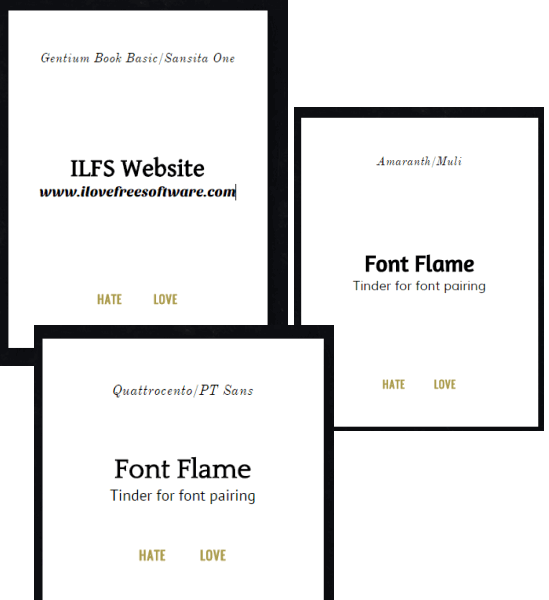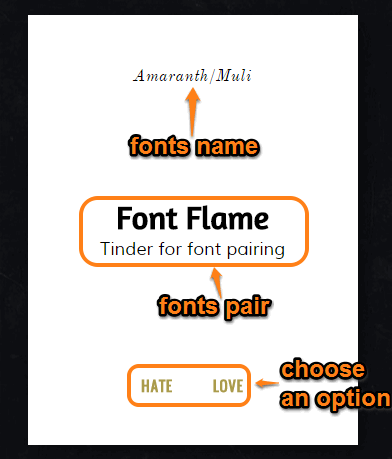Font Flame is a free font pairing website. It lets you preview two different fonts together to find out if the pair looks good together or not. The best part is that you can use custom text to pair fonts, which I think is the best possible way to check the fonts combination. It lets you preview two different fonts in a card and you can also Like or Hate any combination. Your Likes are stored automatically and you can access the likes using the available option. However, there is no option available to export that list or email that list.
This website is handy for designers, website owners, and regular users. Good combination of fonts puts a positive effect in the mind of users and the file or webpage also looks beautiful. You can use this website to find the best possible combination of fonts for you and use those fonts wheresoever you want. Using MS Word to manually pair fonts could be time-consuming, but this website makes this task pretty simple.
In the screenshot above, you can see pairs of fonts provided by this font pairing website.
Of course, if you love the font combination of some existing website, you can use some free font detector plugins for Google Chrome to find about those fonts and use them :)
How to Find Best Font Pair using Free Font Pairing Website
Use this link to access the homepage of this font pairing website. On its homepage, you will see a random card that shows fonts combination. You can swipe that card to the left if you don’t like the combination. Or else, swipe the card to right to Like that card. When you will swipe the card (no matter left or right), it will vanish from the webpage and another random card will be in front of you.
You can preview as many cards as you want to find the best combination. This website uses Google Fonts library, so there will be a plenty of cards for you.
To pair fonts with custom text, simply click on the card and remove the default text and enter the text of your choice. This will give you a better idea about how a particular font combination looks with your chosen text. And the following cards will then come with the same text.
If you want, you can also access CURATED section to find some good pairs of fonts.
Once you find the font pair that you want to use, you can use some font downloader software or websites to get free fonts.
Conclusion:
Font Flame has come up with a very simple solution to pair fonts. However, I wish this website had provided the features to save the Liked font pairs and enter the fonts names manually to get the samples of fonts pairs. Also, it would be really useful if it provided links to download those fonts for free. Nevertheless, those are smaller problems, and this website does a good job of solving the bigger problem: Find the perfect pair of fonts.