This is a quick tutorial which talks about how to see difference between any two dates by excluding any day or weekends. To do this, I will talk about a very handy freeware called Time Travel. The software takes two dates and tells you the difference. You can exclude particular days like weekends, or any other day of a week to get customized result. It shows the result in the form of days, weeks, years, and months. You can analyze the result and do whatever you want.
There can be many uses of this software. For example, you are planning vacations, calculating ages, or any other task, this software will help you. It has a very intuitive interface and entering the dates is pretty easy in it. You don’t have to do much scrolling to jump to a date which is 100 years ahead.
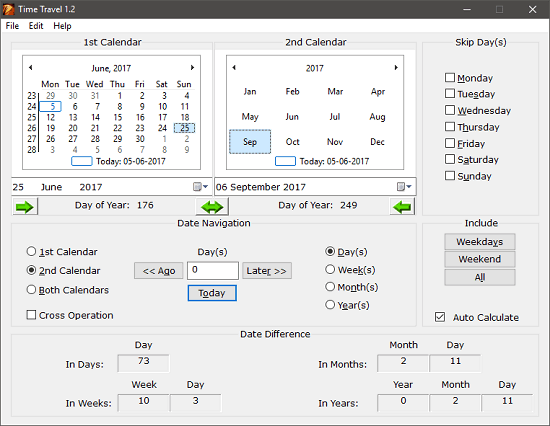
How to See Difference Between Any Two Dates in Days, Weeks, Years
Time Travel is a very nice software which makes it simple to analyze two dates. Whatever the reason you have to calculate the difference between two dates, the software will do it for you pretty easily. All you have to do is just specify the dates and it will give you the result instantly.
There are two side by side calendars given in this software that you have to use to specify two dates. And you don’t have to press or click any button to get the result. As you specify dates, it automatically calculates the result for you. If you want, you can exclude some days of the week such as Sunday, Monday, etc. You can also remove weekends. You can swap two dates instantly, or you can modify the result by adding or subtracting some extra number of days.
Follow these steps to see difference between any two dates using Time Travel freeware.
Step 1: Download and install Time Travel on your PC by using this URL. After that, launch it and you will find its interface similar to the following snap.
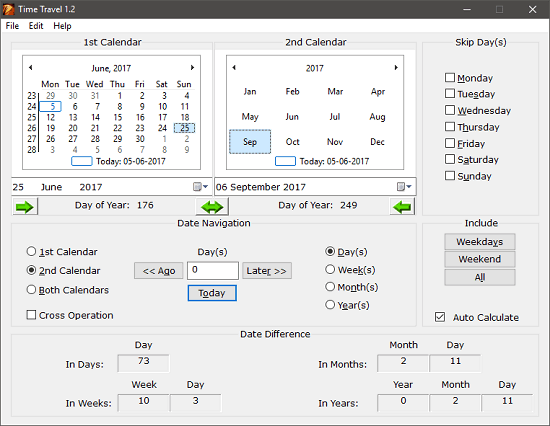
Step 2: Now, use the two calendars to specify the dates between which you want to see the difference. As you specify the dates, you will get the result in the respective fields of the software. You can see the below screenshot.
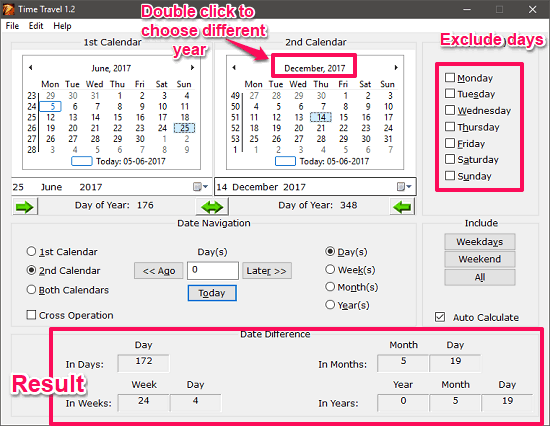
So, this is how you can easily see the difference between any two dates in days, weeks, months, and year. And Time Travel freeware lets you that in a very efficient environment.
Conclusion
This software makes it very easy to find difference between two dates. Although this is something that can be done using many other methods as well, but the advantage this software offers is that you can exclude specific days of the week, or exclude weekends, or only include weekends. Whatever your requirement is, this software will be able to give you corresponding date difference with ease.