In this blog post, you will read about how to create a secret playlist on Spotify. By making your playlist private, you can hide your listening activity from the users with whom you have shared.
Spotify lets you make playlists to categorize your songs based on different moods. By default, Spotify sets the playlist to the public. This means anyone can see and listen to the music you added in the playlist. If your Spotify account is linked with Facebook then your friends can find your account to peek your playlists. But what if you don’t want to share your music taste with others?
Well, you can now set your Spotify playlists as private sessions. Doing so, you can hide your listening activity from others. The playlist can be in the dark for like 6 hours. Let’s know more about how to make your playlists private.
Also read: How to Set Sleep Timer on Spotify?
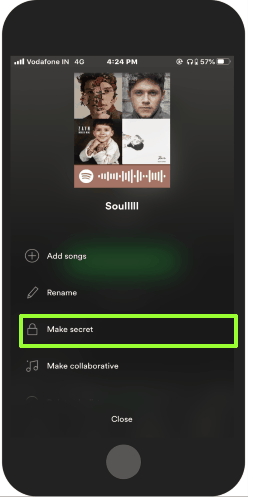
How to Create Secret Playlist on Spotify?
To hide your playlists and make it private, you can use Spotify app either on your phone or web. Then, you can access the setting and switch to secret playlists. Let’s see the steps below how to do that.
- Signup/login to your Spotify app. You can log in to the Spotify web app or directly open the Spotify app on your phone.
- Go to Your Library (located at the bottom).
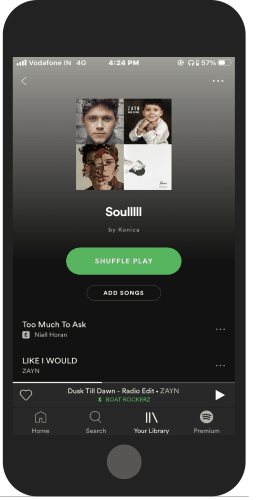
- At this point, you will see all the playlist created by you.
- You can open the playlist that you want to hide for a while.
- Tap on the three horizontal dots on the top right.
- This will show you an option Make Secret. Tapping on this option, you can make your playlist secret.
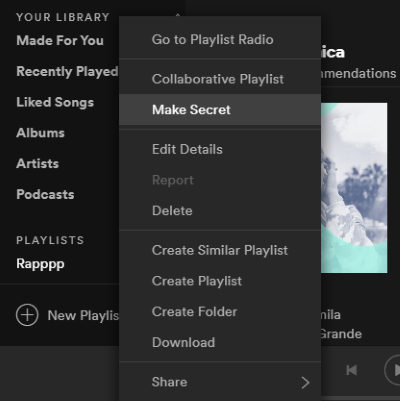
If you want to make this setting using a desktop or web app, you can do the same.
- Just login to your Spotify app.
- You will see the Playlists on the left.
- Click right on the playlist you want to hide and hit Make Secret option as shown above.
Similarly, you can do with the Spotify web app. Later, if you wish to make it public, follow the same process but this time you need to make it public.
In brief
This is great that you can make your Spotify playlist public or private. Most of you love to share your music taste with others but there are a few who desire to keep their playlist to themselves only. If you are one of them, you can enable this option on your Spotify account and make your playlist secret and dance secretly.