HTTP Toolkit is a free open-source software to intercept HTTP request URLs using Chrome, Firefox, Edge and more. Here you can use it to trace the HTTP request path, their parameters, and then request body. Not only that but it lets you modify and rewrite those HTTP requests as well. Basically, you can create different filters and then start browsing in the browser that it launches in network tracking mode.
You can use HTTP Toolkit to test and debug websites and web applications. It is like the Network tab of DevTools but much more powerful. It records and captures all the requests and then you see more details about them. For images, it shows you their preview, and if they are static resources such as JavaScript/CSS files then you will see all the loaded text.
If you often test the network requests of your apps and software then you will like this software. Apart from using browsers for inspecting network requests, you can use Terminal or a custom app. It uses already installed browsers for testing network requests. So, make sure that you have Chrome, Firefox, or Edge for testing something.
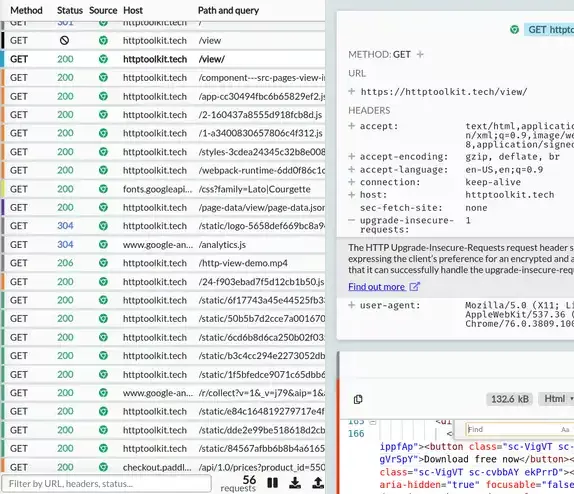
Free software to Intercept HTTP Request URLs using Chrome, Edge, Firefox
You can download HTTP Toolkit here and then install it. After that, open it up and then launch it. The main interface of the software will show up which looks like this.
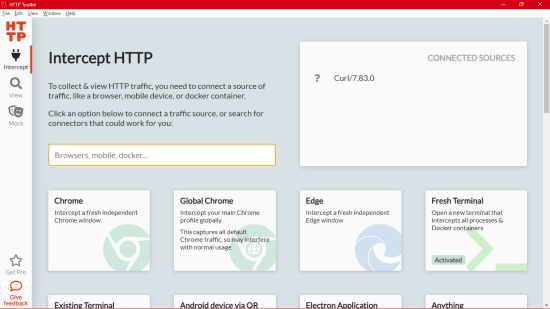
Now, you simply need to select a browser and then it will open a new window for you where you can browse a website.
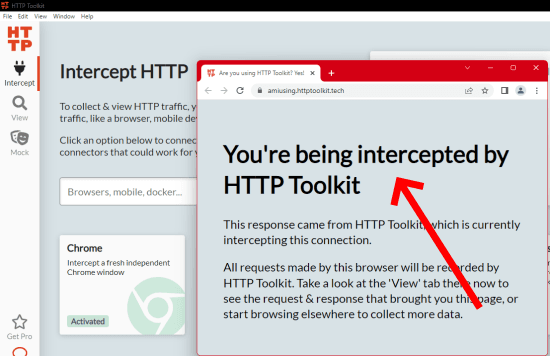
Start browsing a website like you normally do. And you will see it will keep logging the network requests. For each network request, it shows method (GET or POST), status code, source, host, path, and query.
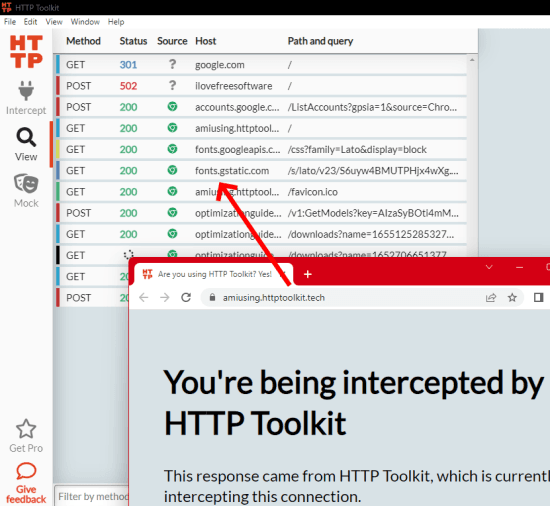
Click on any request and in the sidebar, it will show network parameters such as payload type image preview and more. For static file types, you can see the entire file content. Basically, it will show the status of the request as well as the response. From this, you can inspect the headers for both; request and body.

The next thing that you can do here is rewrite the request. For that you will have to create a filter for a get or post method and specify the URL to be captured. While rewriting A URL, you have to specify a corresponding option. One of the options that the software offers is pausing the Request so that you can modify it manually. But there are some other actions as well but they require you to purchase the pro version of the software.
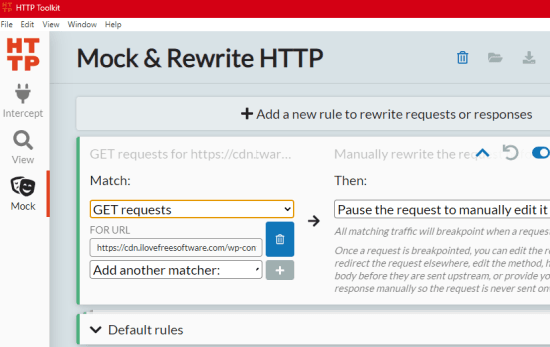
Now, whenever the matching URL encounters, it will pause the process so that you can modify the parameters.
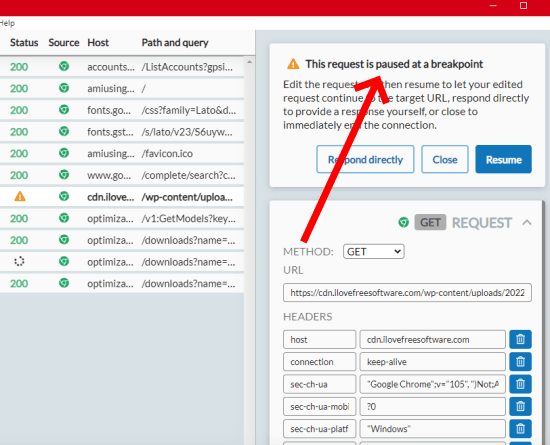
In this way, you can use this free software to intercept HTTP requests Live. I have used chrome browser for demonstration in this post, but you can use some other browser as well. Apart from chrome, it supports Microsoft edge and Firefox.
Final thoughts:
If you are a network engineer or a software developer then you will find this software HTTP toolkit really useful. If your web app or program is not sending network requests as expected then you can debug them with this. I liked the fact that it has included modern browsers to act as Network requests live and inspected them in more detail. So, give this a try on your own and see how it works out for you.