Here, I am covering 5 free notification counter Android apps. Using these apps, you can see how many app notifications you get per day. These apps let you analyze the usage of each app that is available on your Android phone. You can check the history on the basis of daily, weekly or monthly reports. Some of these apps let you see the full insights, stats, etc., whereas others just show you the total number of notification or notifications by apps.
People usually install multiple apps on their Android phones. And those apps serve tons of app notifications. It becomes distracting at a time because not every notification is relevant. But using these apps, you can tick selective apps to receive their notifications only. In this way, you won’t be getting unnecessary notifications on your Android phone. If you wish to create floating notifications on your Mobile screen, then we have covered 4 Android apps to create floating notification.
Let’s try each notification counter Android apps.
1. ActionDash
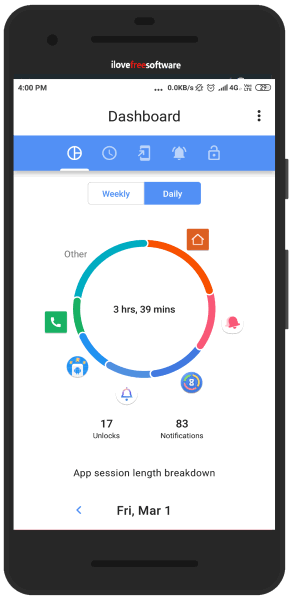
ActionDash is a free notification counter Android app. The app lets you know the total number of notification you receive on your phone. It provides you a daily report of app session length stats as well. Also, you can check the history of previous day app usage.
You can analyze the usage of all the apps available on your Android phone. It displays full insights and the total number of notification. Besides that, you can know how much you spend on your app screen, and how many times the app has been opened. You can check the status on a daily and hourly basis. It helps you to maintain your digital wellbeing.
2. Digital Wellbeing
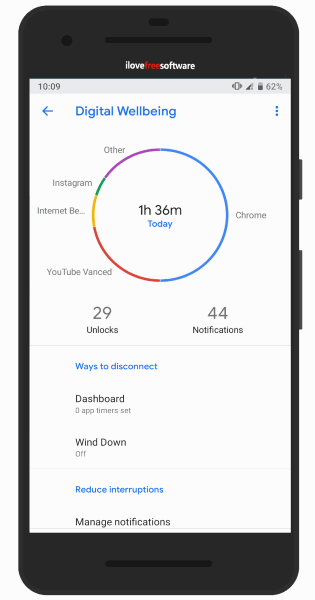
Digital Wellbeing is another notification counter Android app. The app is much more similar to the above-mentioned app.
Using this app, you can check how many notifications you receive on your Android phone. Also, you can track how frequently you use your phone and spending time on each app. You can know how many times you have opened the apps. It shows the number of each app usage. You can go back to the calendar and check the usage report for a particular date. The app lets you set the time for the individual app so that you can maintain your app usage. Also, set the time to make your phone screen faded.
3. Notisave
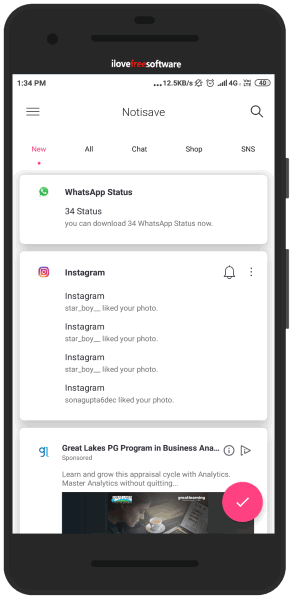
Notisave is a free notification counter Android app. Once you download the app, it automatically saves the notification of every app. You can block notifications of a particular app. Also, you can create group of apps, for example, you can create social media group and add all the apps related to the group. In this way, you can manage apps in different groups. You can search for the notification with the help of the search bar.
Whenever the new notification receives, the app shows all the notification of each app. If you want to hide the notification from the notification bar of your phone, then you can tap on the bell icon to hide notifications. Also, you can export the notification and share the link via social media platforms. The app lets you check the Whatsapp status within the app which you can download as well. You can switch to the dark theme by visiting the setting option.
4. Notification Counter, Analyser & History
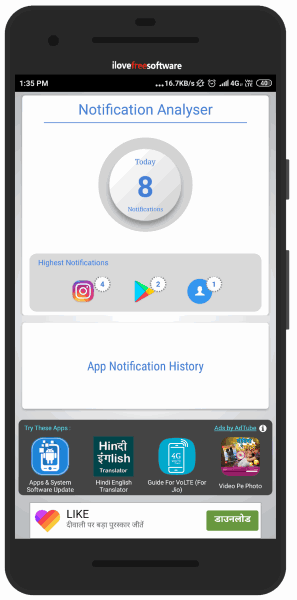
Notification Counter is a free notification counter Android app. As the name suggests, this app counts all the notifications, analyzes the history. Also, you can check the history by day, week or month.
Once you open the app, it shows the total number of notifications. Then below that, it shows the highest notifications with the app icon. You can tap on the app notification history to view the entire history. To clear the notification, you can tap on ignore. Doing so the app will shift your notification in the ignored app list which you may delete as well.
5. Notistory
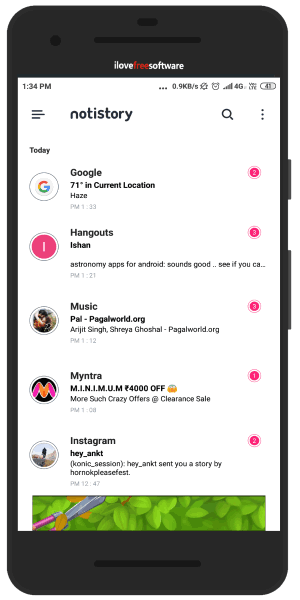
Notistory is slightly different than the aforementioned apps. Using this app, you can not just count the app but also read the notification at a glance of all the apps. You don’t need to run apps because without visiting the app you can directly read the text message.
You can access notification by tapping on the top left icon. Here, you can select only those apps whose notifications you want to receive. There is a floating setting option which means whenever the notification receives, it shows the chat head floating on the screen. You can drag and delete it as well.
The app displays all the history app by app along with the number of notifications. If you wish, then you can mark notifications as a favorite. You can search the notification as well. If you want to remove the notification then you may directly delete all the notifications.
In brief
These notification counter Android apps are very helpful to check all the notifications in a row. Besides that, you can analyze app usage, stats, clear notification, easily track how much time you spend on each app. You may try these apps and take care of your digital wellbeing.