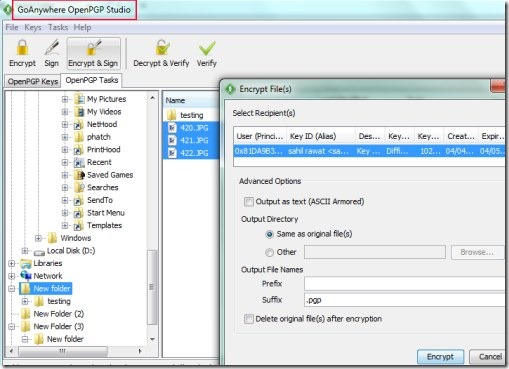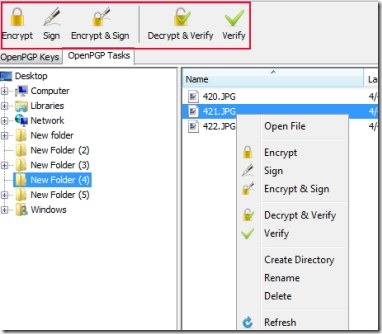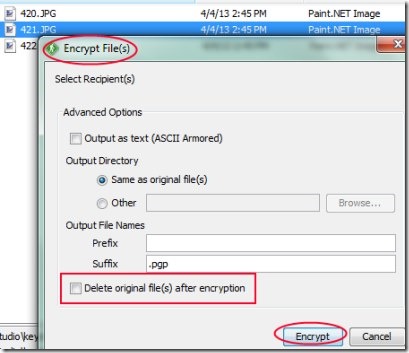GoAnywhere OpenPGP Studio is a free data security software to encrypt & sign confidential files or folders. With this desktop encryption software, you can easily create a security key that will help you to secure all kind of data of your computer. As this software contains PGP (Pretty Good Privacy) encryption technique, thus it ensures better privacy and security to you. After encrypting and signing a file, you can delete the original one, and can keep encrypted file with you.
This is much secure way to protect your data and whenever you need to get back original file, you can use this data security software for that. This desktop software is a bit different from other software because of its encryption method and other useful features.
Key Features of This Data Security Software:
- Easier way to protect files, folders, confidential stuff like login details, credit card details, bank account information etc.
- Provides PGP encryption program to secure your data.
- Easily encrypt & sign files for you.
- Create multiple key pairs and use them.
- Export import public keys or key pairs.
- Right-click context menu option also present to encrypt, sign, decrypt, and verify files.
- Available for multi-platforms: for Windows, Linux, and Mac OS.
- Easy to use data security software.
- Free of cost available.
With the above mentioned key features, you can see that it is a good to use software. However, you might find it typical to use for the first time, but when you will start using it, it will be pretty easy for you.
How To Work With GoAnywhere OpenPGP Studio?
As soon as you will install it after downloading it to your computer, then you can use it quickly. At the end, you can find its download link. On its main interface, you will find two main sections. These are:
- OpenPGP Keys: This section will show you all Key Pairs created by you. So after creating a key pair, you can find that in this section. The Create button available in this software’s interface will help you for creating a key pair. You simply need to enter your name, email address, passphrase of your choice etc. for creating a key pair. Another section available next to OpenPGP Keys is OpenPGP Tasks.
- OpenPGP Tasks: Here you will find all of the files and folders you have stored in your PC. Choose any file or data you want to secure. See the below screenshot.
As you can see in above screenshot, you can easily encrypt, sign, encrypt & sign any desired file either by right-clicking it or by using available buttons. Encrypt a file by using Encrypt option. It will open a small window where you can select any key pair, output directory for encrypting file.
After providing details, you can hit Encrypt button to encrypt that file. Moreover, you can also select auto delete option to delete the original file after encryption.
This way, you can secure your private data and increase the security. Likewise, for decrypting your encrypted file(s), provide the same passphrase to it for decryption. It really works and secures your data. No one can decrypt your files including you until you won’t provide necessary key pair and passphrase. So you need to remember it at any cost.
Similar Software: ProtOn, A+ Folder Locker, Protect Me, and Folder Protector.
GoAnywhere OpenPGP Studio is really a good data security software indeed. You can give it a try to protect desired files and can feel relax.