SecureGmail is a Google Chrome extension that enables you to send secured and encrypted mails. Compatible with any Gmail account, SecureGmail uses symmetric encryption (password protection). It encrypts and decrypts mails sent by you. It makes sure that the password protected mail is accessible only to the intended recipient, leaving no choice for a third party to intercept it. This extension is ideal for sending confidential mails, for instance government or company related. The encryption happens on your machine itself and it never reaches Google servers, ensuring solid protection. So if you don’t want other snooping on your mails, you should keep on reading!
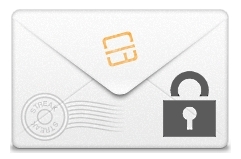
How to use SecureGmail to send Encrypted Emails through Gmail
First install SecureGmail from Chrome Web Store or from the official site of SecureGmail (links below). Installing this extension is a painless process. You might need to refresh your browser after you add the extension. When you log in to your Gmail Account, you will see a lock icon besides the Compose Button.
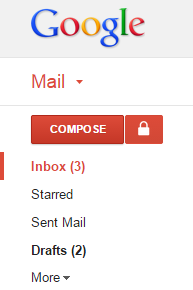
This means that SecureGmail is active on your Gmail account and you can start sending encrypted messages. Now, use Gmail as usual, but instead of clicking the Compose Button, click on the lock icon to send an encrypted mail! Once you are done composing the mail, click Send Encrypted!
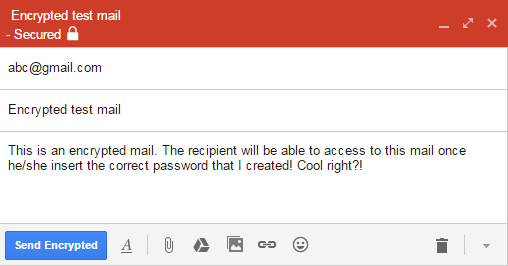
SecureGmail uses symmetric encryption to encrypt and decrypt messages. So, before sending the mail, you will be asked to create a password, using which the recipient can decrypt and access the message.
Also see: Free Software to Encrypt Mails
To check if this actually works, I opened the recipient account from another browser (Firefox), and Voila! There is the beautiful nonsensical string of alphabets, meaning that the mail has been successfully encrypted! But to my disappointed, I was not able to decrypt the mail from my Firefox browser! Reason: SecureGmail is a Chrome Extension and supports only Chrome browser. It requires SecureGmail-installed Chrome browsers at both ends (sender and recipient) to successfully execute the encryption-decryption process. A big limitation!
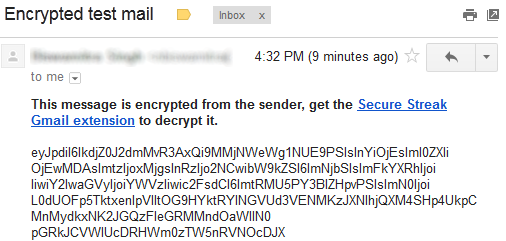
Other than this, the encryption works perfectly, as I was able to able to decrypt the mail using the password [that I (sender) have created earlier]. It is important that the password that you create is strong and hard to guess. Remember! ”SecureGmail is only as good as your password”. Using a common knowledge that both you and the recipient share is a good password option. There is also an optional field for a password hint. But make sure that only the recipient can correctly guess the hint given by you!
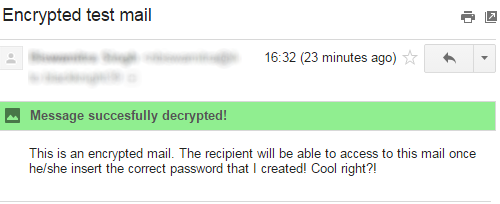
Another drawback of SecureGmail is that it works only with Google based app, and is vegetable to other mailing service like Yahoo. However, I cannot complain, because I prefer Gmail over Ymail for its simplicity and efficiency! So, in order to effectively encrypt and decrypt a mail, you need to fulfill the following conditions:
- Both sender and recipient ought to be using Chrome Browser.
- The browsers at both ends should have SecureGmail installed.
- Most importantly, both parties ought to be using Gmail.
Conclusion
SecureGmail has made email encryption and decryption a lot easier. Easy-to-use, this open source app is gradually evolving and improving. If this secured mailing system can encompass major mailing services other than Gmail, it will be much more appreciated.