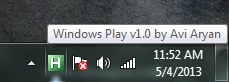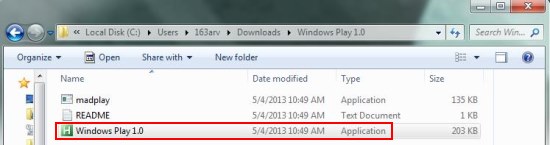Windows Play is a free MP3 Player that plays MP3 files in Windows Explorer. It’s a simple and lightweight app that lets you play MP3 files directly in Windows Explorer without needing any separate audio player. Windows Play gets integrate with your system tray area and allows you to play audio files using keyboard shortcuts.
The concept of the app is pretty simple; allowing you to play MP3 files directly using keyboard shortcuts, keeping it simple for you to play music without navigating through any player window. However, Windows Play is quite basic and requires playing each MP3 file manually. We will soon see how this free MP3 player works, but before that, have a look on its download and installation part.
Download and Install Windows Play:
Windows Play is a freeware app and can easily be downloaded from its official website using the link given at the end of this article. The download will consist of a zip file of size 326 KB which you can unzip to extract the file contents. The unzipped folder will consist of an application file, which you need to double click on to launch Windows Play. Now let’s see how this free MP3 player works.
Play MP3 Files From Windows Explorer using Windows Play:
As soon as you launch Windows Play, it will get integrated with your system tray and plays MP3 files for you. To play an MP3 file, you simply need to select it and hit “Ctrl+ P”. That’s it! You will immediately notice the song playing in background without any problem.
This is probably the easiest way of playing MP3 files. But the downside is that you can not maintain a playlist of songs to play them automatically in order. Every time you want Windows Play to play a song, you need to select the file manually and press “Ctrl+ P” from the keyboard.
Key Feature of this free MP3 Player:
- Free MP3 Player for Windows. (Also check out Dragon MP3 Player and Black Cat MP3 Player)
- Easily and quickly plays MP3 files.
- Plays MP3 files directly in Windows Explorer.
- No program window.
- Play files using keyboard shortcuts.
- Display message notifications for unsupported formats.
- System tray integration.
- Lightweight and handy.
The Final Verdict:
Windows Play is a nice free MP3 Player that quickly plays MP3 files for you. However, it’s not an apt player to choose for since it doesn’t support all audio file formats. Plus, it doesn’t provide any option to create a playlist of songs, so it won’t be a good idea to go for a player that requires you to play each song manually. Though it can be useful in case you have a slow PC or you are having problem in running your default media player. Download free and give it a try.