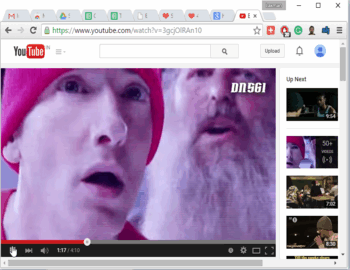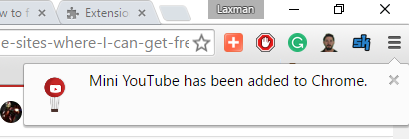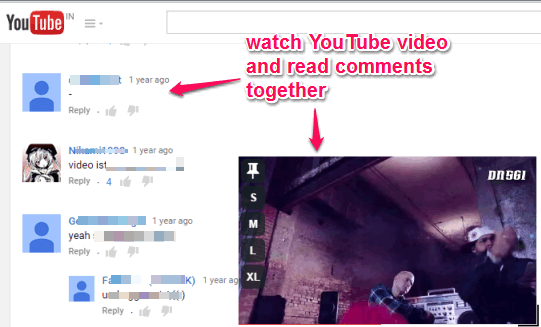This tutorial explains how to watch any YouTube video and read comments together.
Not to mention that as soon as we scroll down YouTube page while watching a video, that particular video is hidden. However, there is a free Chrome extension which can play any YouTube video in a floating window. As a result, you will be able to watch the video as well as read or write comments together.
There are many other benefits of playing YouTube video in a floating window. For example, you can set the size of that window and can also place it to any part on the computer screen. Moreover, the video is restored to the original position automatically when you scroll up the page. So when you have to enjoy watching a particular YouTube video and read interesting comments posted on that video, this extension is simply great.
The above screen recording shows the benefit of using this Google Chrome extension.
Mini YouTube is really good to use for the purpose it is meant for. However, this extension won’t show you the playing video when you will switch to another tab or webpage. So in that case, I will suggest you to try ScreenOut or Floating YouTube Chrome extension. These extensions are great to watch a YouTube video while working with other tabs or desktop applications.
How to Watch any YouTube Video and Read or Write Comments Together using This Free Chrome Extension:
It is amongst the simplest extensions of Google Chrome which I have tested so far. Steps to use this extension are as follows:
Step 1: Install this extension by clicking on this link. After installation, you won’t see any icon of this extension on the address bar. Also, no hotkey is available to use this extension. It works automatically only on YouTube page.
Step 2: Open YouTube and play a video. Now when you will scroll down that page, you will notice that YouTube video has popped out in a floating window which will be visible at the right side. See the screenshot below:
Now you can enjoy reading or writing the comments and watching the video simultaneously. You can drag n drop that window to desired area using the mouse cursor. Apart from that, you can also resize that window according to your video. Or else, you can use preset buttons to adjust the size of floating window.
Conclusion:
With this extension, you don’t need to pause/resume a video and then access comments section on YouTube again and again. This extension eases the task to write or read comments and watch YouTube video without interruption and simultaneously.