This is a quick tutorial to explain how to use Bing’s AI chat in other browsers such as Chrome and Firefox. Bing Chat for All Browsers is a free and open-source plugin for Chromium based browsers and Firefox. Once you install it, it lets you use the Bing’s AI chat mode on browsers other than Edge. You can ask questions and other queries and get the AI generated response quickly.
The addon brings the Bing’s Edge exclusive AI Chat which is based on ChatGPT into other unsupported browsers. You just have to sign in using a valid Microsoft account. Also, in order to successfully use this Bing Chat for All Browsers extension, you have to make sure that your Microsoft Account has access to the new Bing. If not, then this extension will not be able to help you.
How to use Bing’s AI Chat in Other Browsers such as Chrome, Firefox?
Using this extension is actually very simple. You can go ahead and install it from this GitHub repository. The repository has links to the Chrome web store and Firefox addons page. Install it for your browser and then find its icon in the toolbar. Also, not just Chrome and Firefox but you can try this in any Chromium based browser such as Opera, SRware Iron.
Click on the toolbar icon of this extension and then a simple popup will appear. It looks like this. Click this button and then it will take you to the chat page of Bing. Also, if you are not signed in then it will ask you to login via your Microsoft account.

Now, you will have access to the Bing’s ChatGPT in Chrome. See this screenshot below. Here Bing’s Chat is working as it was supposed to but in Google Chrome. Same can be done in Firefox as well.
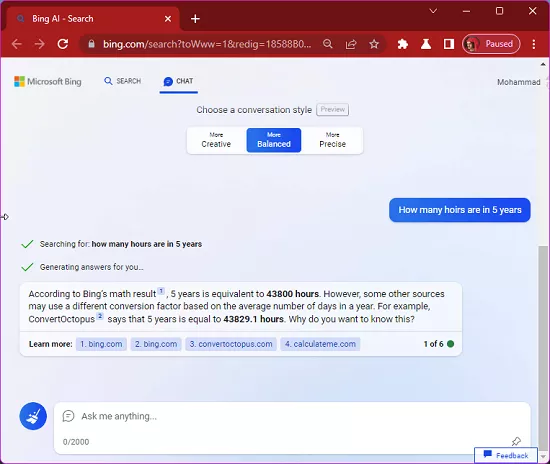
In this way, you can use this simple browser plugin to bring Bing’s AI chat in Google Chrome and Firefox. The process is very simple and then you just have to install the extension and sign in. It will keep working once you install it, and you just need a Microsoft account that has access to the new Bing’s AI Chat.
Closing thoughts:
If you were wondering whether Bing’s AI chat can be used in other browsers, then this is the tutorial for you. Just use the extension I have mentioned here to access the Bing’s ChatGPT in Google Chrome and Firefox. This is particularly useful for people who are loyal users of Chrome and Firefox and do not want to move to Edge just to use Bing’s AI Chat.