Microsoft now has what it takes to make Bing happen and grab some search engine market share from Google. The new Bing is about to run on the next-generation OpenAI large language model which is even more powerful than ChatGPT. Bing’s latest AI model has been modified especially for search function.
The new Bing Chat mode leverages AI to understand the user’s intent, context, and preferences to provide relevant visual logical and actionable responses. It incorporates significant innovations and learning’s from ChatGPT and GPT-3.5 and is now faster, more precise, and more powerful.
Microsoft is also adding ChatGPT like features to its Edge browser. First big new feature is Bing Chat, incorporated right into the front page of Bing. In this “Ask me anything” box, you can type your query. New chat box will start typing out an answer to the question and the answers also includes citations, so you know where the information is coming from.
For now, the access to the new Bing is by invite only. You will have to join the waitlist and set the default settings in the Edge as recommended by Microsoft. You will have to make sure that you are signed in using your Microsoft account and Bing is set as your default search engine.
Reinventing Bing Search Engine with AI and Edge
Bing with AI is now pulling the results from the web depending on user query and summarize the answer a user is looking for. To use it, you just go to Bing.com and then you will see the new UI there as you can see in the screenshot below.
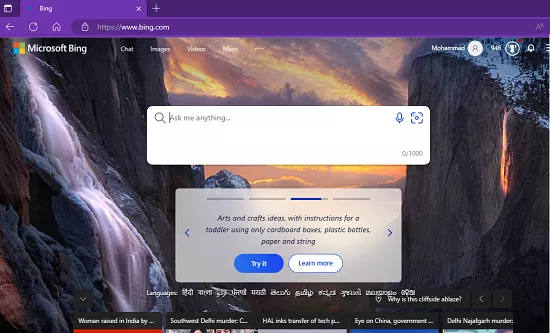
Click on the Chat link from the homepage or SERP page to access the new AI powered Bing.
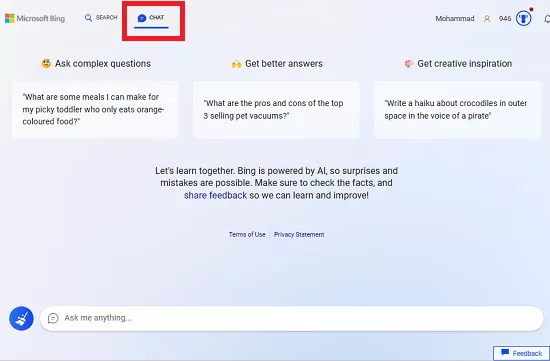
There are a lot of things that you can now do inside the Bing Chat. From asking generic questions to asking academic questions and even comparisons. For example, you can ask historical questions.
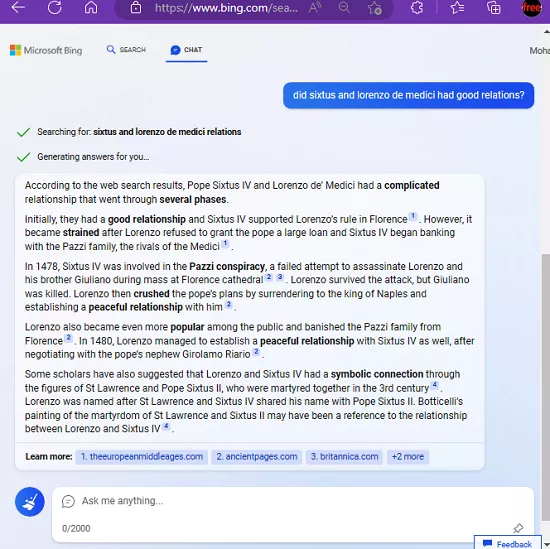
You can also ask generic questions about science, physics, etc. This is a good feature for college and school students.
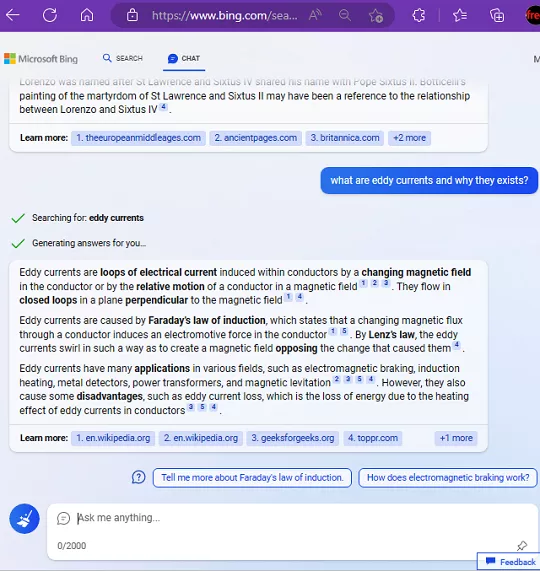
There is good news for developers and programmers as well. The new Bing can also solve the coding problems as well. Just ask it to generate some code and it will do that for you in a matter of seconds.
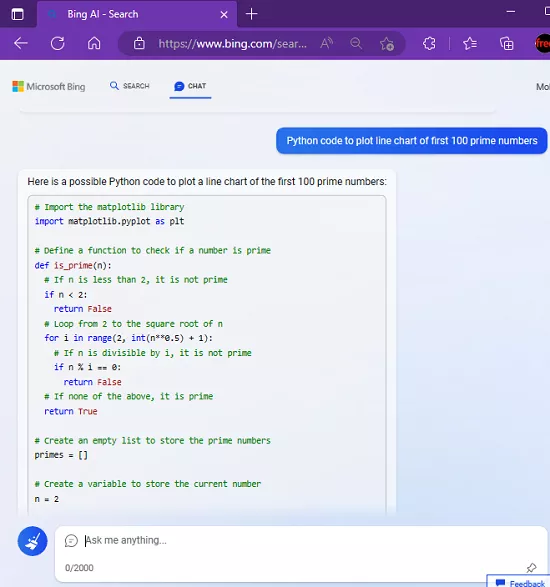
Pretty cool right?
Apart from this, Bing now also shows the AI response on the search result page of a query. But it doesn’t happen to all the search queries that a user makes. Although, you can do this with ChatGPT with the help of an extension, but Bing is now doing that by default.
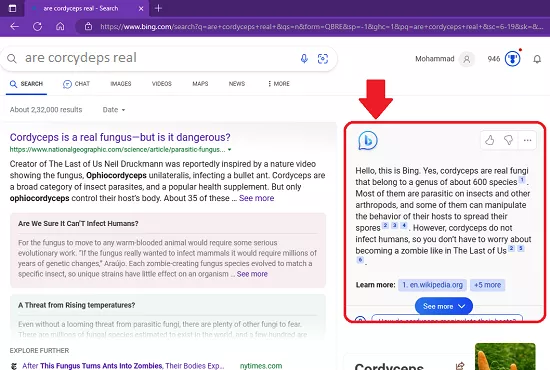
There are definitely times when you need more than an answer from a search engine. Now, with the OpenAI’s integration in Bing, you can have that. The only downside is that it is invite only. And I really hope that they open it up for general public and let them enjoy the power of AI that will solve their problems finding the information from the web. You can also read more about other details of new Bing on Microsoft blog itself.
Wrap up…
Bing with AI is going to completely change what people can expect from search. With the state-of-the-art AI, Microsoft is taking OpenAI’s newest artificial intelligence model and intertwining it with Bing’s search data so you can chat with the search engine and get up to date information.
Bing AI Chat allows users to have a full-on conversation around all the search data so, it’s annotated. It’s about being able to create the links back to all the publishers. So, this is still just Bing search, just better.