SplashAI provides a free Figma plugin to generate images from text. This plugin can make designing easy as it can generate placeholder images and much more simply from a description. In addition, apart from AI generated images, it has an integration of image search engine. You can quickly search and insert an image corresponding to a specified keyword or query.
So, in short, this SplashAI plugin lets you generate images as well as search them so you can quickly insert them in your designs. When you are using this plugin, you will not have to leave the Figma tab to open another one and manually search for images. Just activate this plugin, specify a query and then it will get the images for you. You just have to adjust their width and height.
A good thing about this AI based plugin is that it prevents you from searching images for same query. It keeps the history of the entered prompt and the image results for you. So, you can anytime go back and use an image that you generated earlier.
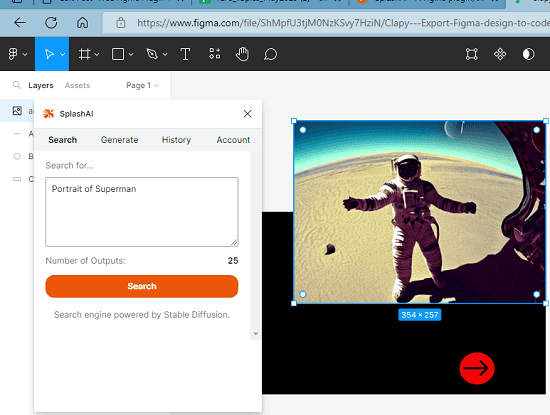
Free Figma plugin to Generate Images from text using AI: SplashAI
SplashAI plugin requires that you register a free account before start using it for your work. But first, you will have to add this plugin to your Figma account. After that, you just activate it from the toolbar and then sign up.
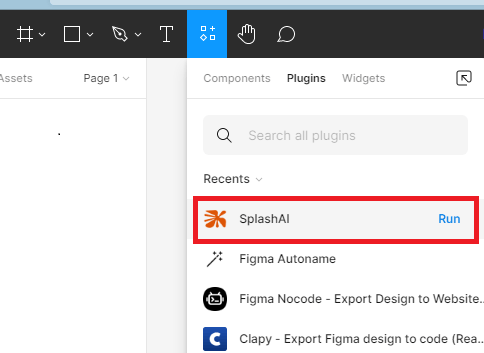
Now, when you are signed in, you will get to see the main interface of the plugin. There are two tabs there; one is for searching for an image. And then second is for generating an image from text.
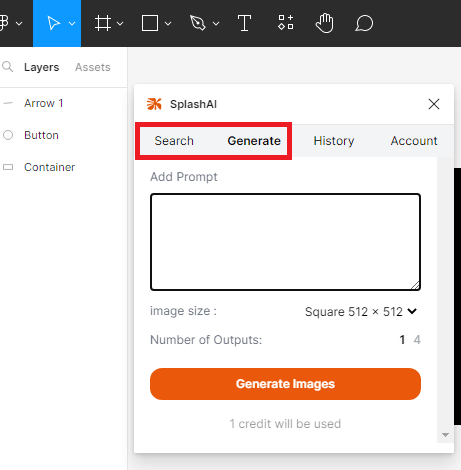
Move to the image generation section and then enter a text prompt there. Describe the image that you want to generate here. Hit enter and then it will take a couple of seconds to process the results. When it is done, it will show you the generated image and it will also add it to the current workspace.
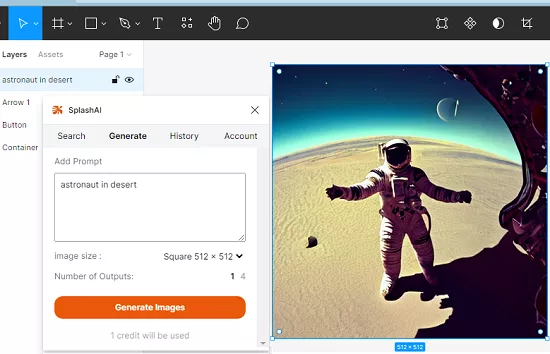
There is a history section in the interface of this SplashAI plugin. From there, you can simply see all the prompts that you have made so far. It will show you earlier generated images. You can insert them in your designs in a click whenever you want.
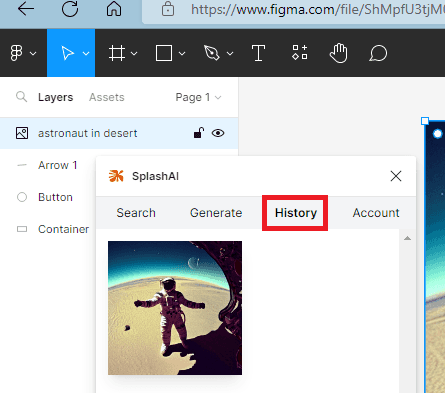
We have covered numerous text to image converter tools before on our blog. And now you can do the same thing in Figma. Just install this SplashAI plugin and then start generating images on the fly. The process is simple and you only need to active this one. After that, you are free to generate as many images as you want.
Closing thoughts:
If you are looking for an AI image generator for Figma then you are at the right place. Just use the plugin I have mentioned here and then do it with ease. I liked the way this plugin works and the way it keeps history to prevent generating images for same prompt again and again. So, give this a try and let me know what you think about this AI image generator.