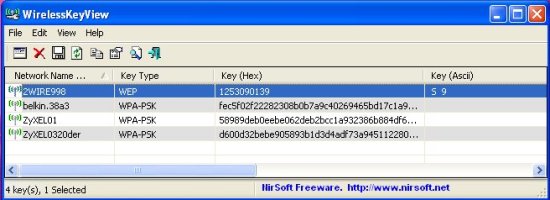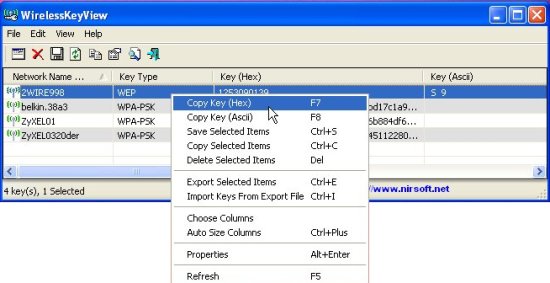WirelessKeyView is a free software that shows your saved wireless network keys in case you forget the network key of your wireless network. WirelessKeyView will show secure passwords of your WEP/WPA secured networks.
WirelessKeyView shows you complete information about your wireless network. It shows you ASCII password, hex key, adapter type, and adapter GUID. WirelessKeyView is completely free, and easy to use.
How to Recover Lost Network Key using WirelessKeyView?
You can easily recover all your lost wireless networks using WirelessKeyView. It doesn’t need any installation. Just download and run the executable file. As you run WirelessKeyView, it will automatically detects all the wireless keys stored in your computer and display them in a window. The key values will be displayed in Hex and Ascii form, along with their type, and network name.
Also check how to improve reception of wireless network with wireless wizard.
Key Features of WirelessKeyView:
- Save and Copy Keys: You to copy any key to clipboard or save all of them to text file.
- Import and Export Keys: You can export these wireless network keys to html or xml files, or even import them to other computer using “Import Key from Export File” option.
- Advanced Options: You have options to view wireless network keys of the current login user or any other user on the same computer.
- Network Properties: You can also view network properties through the properties window. These properties include network name, key values (both hex and ascii), adapter name, and adapter GUID.
- Context menu options: WirelessKeyView shows several right click menu options for every key that you select. You can easily use these options to copy the key values, import or export keys, or delete any key that belongs to some old network adapter.
- Command-Line options: It offers various command-line options to execute different operations through the command prompt. For more details, please visit the website.
- Language Options: WirelessKeyView supports over 41 languages. You can refer the website to know how to translate WirelessKeyView to other languages.
You can also read our reviews on Wireless Network Watcher to view all the devices connected to your wireless network.
The Final Verdict:
WirelessKeyView comes really handy if you have forgotten password of your wireless network, and are trying to configure wireless network on another computer. You can quickly extract the password of your wireless network using WirelessKeyView. This is one of the easiest to use Network Tools I have come across.