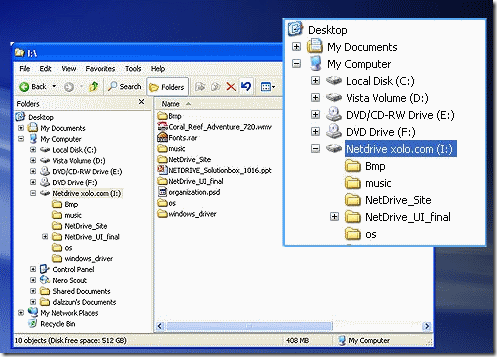NetDrive is a free software that mounts your FTP or WebDAV folders like your local Windows folders. Then, you can copy files to your FTP folders in the same way as you do with your Windows folders.
NetDrive offers a practical solution to what might be considered by some as a big annoyance. NetDrive eliminates the need for a FTP client by mounting your remote storage as a local HD.
That’s a promising idea which should make your life way easier. Not only that but by doing that NetDrive allows even people with no previous experience manage their remote FTP easily. NetDrive isn’t a solution to keep multiple computers in sync; for that you can use Microsoft Sync, Live Mesh, or DropBox.
It couldn’t be easier, by simply dragging and dropping you can transfer your files to your FTP folder. The best of all is everything you need to do that is Windows Explorer which everyone should have.
NetDrive is the perfect solution and the perfect software for all of you who constantly need to update files to your FTP server. NetDrive is the software that every FTP user needs.
NetDrive brings to the table an innovating idea which really delivers what it promises. NetDrive is completely free for Home use.
How to Use NetDrive:
Using NetDrive is fairly simple. You will just need to go through the settings once and when you’re done NetDrive should automatically mount your remote storage as a local hard drive.
NetDrive allows you to quickly add your remote servers but also it’s important to note that it comes with dozens of servers that you can also use. All you need to do is connect to one of them.
After you have added your server, NetDrive will assign a letter for it. When you’re done you’ll be able to see everything from your windows explorer.
You can drag and drop files to it as you would do with normal local hard drives. You may also delete, copy files, sync folders and everything. It basically works like an extra HD.
Also, one may set NetDrive to automatically start when Windows starts so it’ll be even more efficient.
Features of NetDrive:
- Quick and efficient.
- Mount remote storage as local hard drives.
- User friendly interface.
If you use SkyDrive, you can use SDExplorer to integrate Skydrive with Windows Explorer.