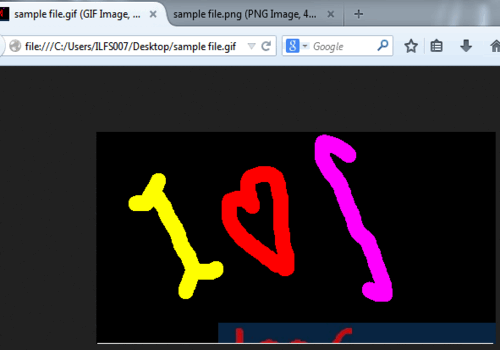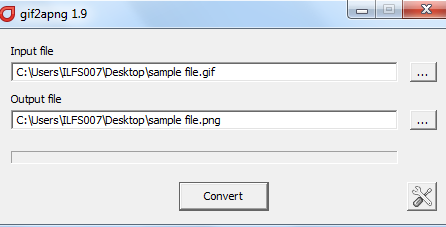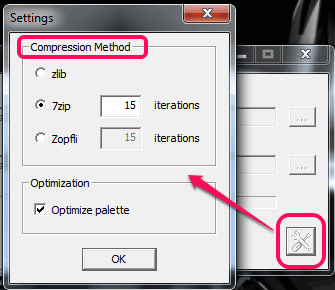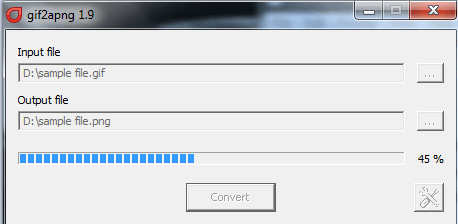This tutorial explains how to convert animated gif to animated png.
gif2apng is a very useful software to convert animated gif file to animated png (known as APNG). It also helps to set compression method for output apng file. In a few mouse clicks, you can convert animated gif to animated png, which you can use for your work.
Once you have generated apng file, you can open it with Firefox 31, 32, or other supported devices (say iOS Safari 8).
In above screen recording, you can see a sample gif file converted into apng using this freeware.
Recently, I have also covered animated png to animated gif converter for you. But for those users, who are in search for apng to gif converter, this gif2apng software is a boon.
How To Convert Animated GIF To Animated PNG?
These are the steps that will help you to convert your animated gif file to apng file:
Step 1: Grab the download link added at the end of this tutorial and download its zip file. Its zip file is 106 KB size only. It will download very quickly. After downloading the zip file, extract it, and run ‘gif2apng_gui.exe‘ file. It will open its interface directly. No installation is required.
Step 2: On its interface, just drop an animated gif file at required place. If you want, you can also use available Browse button to add animated gif.
Step 3: Choose the output location of your wish where your animated png file will be stored.
Step 4: This step is optional in which you can set compression method using presets. Use Settings button to open compression method options. By default, 7zip option with 15 iterations is set. But you can also choose zlib or Zopfli option. Iteration value for 7zip and Zopfli option can also be changed by you. However, it didn’t affect output apng file size for me, but you can give it a try.
Step 5: This is the final step. Tap on Convert button and conversion process to generate apng file will start. Within a few seconds, apng file will be stored to output folder.
You can open apng file with your Firefox browser to find out if gif file is really converted by this software or not. It really works!
Conclusion:
gif2apng is amongst rare to find software. Although it is just a simple software, but works perfectly for what it is meant for.