This tutorial covers how to show or hide thumbnail preview of all tabs together in Microsoft Edge. Using this native feature of Microsoft Edge, you can easily switch to any tab, especially when 10 or 20 tabs are opened. The thumbnail tab preview mode shows the thumbnails (just like Windows 10 Taskbar thumbnail feature) of all the opened tabs. You can click on any thumbnail and it will open that particular tab for you. To switch to some other tab, you can tap on the thumbnail of that particular tab.
Microsoft Edge already provides feature to show thumbnail of a particular background tab on placing the mouse cursor on that tab, but this new feature is quite useful when you want to see the tab previews of all the opened tabs.

In the screenshot above, you can see the thumbnail preview of all tabs is visible in Microsoft Edge. You can also do this. However, do note that this feature will come with the Creators update of Windows 10 in Microsoft Edge. If you are already using the preview build, then you can use this feature. Otherwise, you have to wait till the Creators update is released.
How To Show or Hide Preview of All Tabs Together In Microsoft Edge?
Step 1: Open Microsoft Edge browser and then open two or three websites in different tabs. You don’t need to open multiple tabs but to preview tabs in thumbnails, you should open at least two or three tabs.
Step 3: You will see that there is a drop down icon visible just next to new tab (+ icon) button. Click that icon.
![]()
As soon as you click that icon, the drop down menu will expand and show the thumbnail preview of all the tabs.
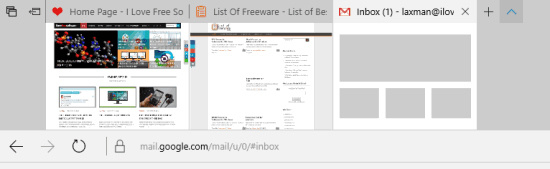
That’s it! You can click on any thumbnail preview to switch to that particular tab. It won’t close the tab preview mode.
When you want to hide the tab preview mode, you can use the same drop down icon.
You may also learn to Set Tabs Aside In Microsoft Edge In Windows 10 PC and Turn Off Tab Preview In Microsoft Edge In Windows 10.
The Verdict:
Microsoft is adding new features to Windows 10 as well as Microsoft Edge. And show or hide thumbnail preview of all tabs together in Microsoft Edge is another step by Microsoft to make it more useful for users. It would be good to see if people like it. I like the changes and new features and therefore I am quite happy to see that this thumbnail preview for all tabs in Microsoft Edge is available now.