This tutorial details how to quickly access properties of files and folders in Windows 10. As I’ve mentioned in a number of my previous write-ups covering Windows 10, the freshly baked Windows from Microsoft is chock full of all kinds of goodies. There are big features, and not so big features. While the big stuff is easy to spot, the small enhancements run the chances of getting overlooked easily, for they are embedded all across the operating system.
But that doesn’t mean that these small enhancements aren’t any good. On the contrary, they are quite useful. One such feature lets you quickly access properties of files or folders in Windows 10. That’s right, you can view the properties (or more specifically, the Properties dialog box) of just about any file or folder in Windows 10, all with one click. Don’t believe me? Keep reading, and see how you can quickly access properties of files and folders in Windows 10.
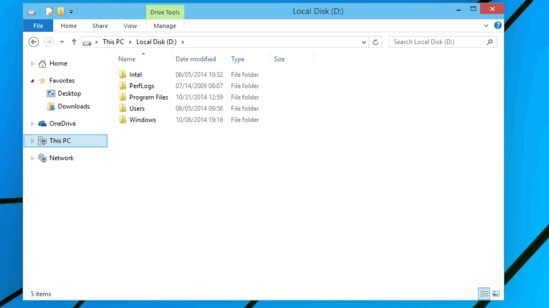
How To Quickly Access Properties Of Files And Folders In Windows 10?
Rapidly accessing the Properties dialog box (and hence, the properties) of any file or folder in Windows 10 is simple as nuts. Here’s a standard step by step walkthrough, complete with screenshots, showing how it’s done:
Step 1: Open up Windows Explorer. Now, what we’re about to do requires accessing the ever familiar and popular Ribbon Menu. So as a one time task only, expand the Ribbon Menu, if it’s not already expanded (to expand the Ribbon Menu, either click the drop down arrow on the right corner of the window, or use the Ctrl+F1 keyboard shortcut).
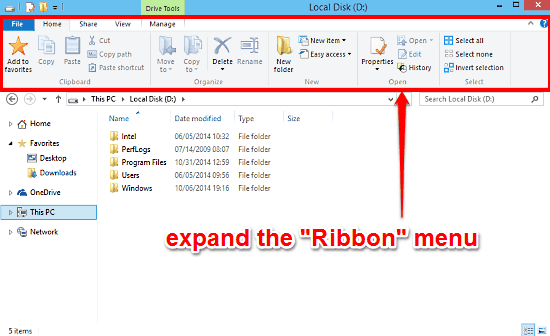
Step 2: Now, head over to the file or folder whose properties you want to access. Once there, click on the desired file or folder to select it. Finally, head over to the expanded Ribbon Menu and while being on the Home tab, move on to the second section from the right. Here, click on the button labeled Properties. Check out the screenshot for reference:
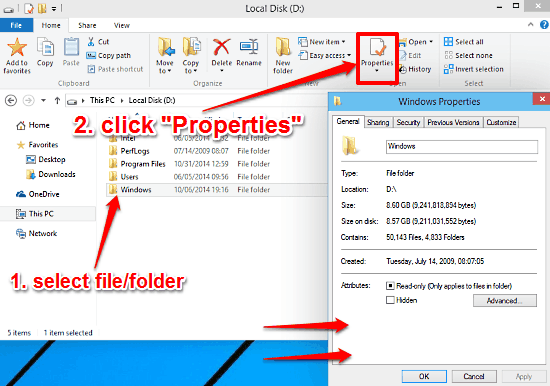
That’s all! As soon as you hit the Properties button, the selected file or folder’s properties dialog box will be instantly displayed. You can easily use this direct shortcut to access the properties of any file or folder across the entire Operating System. Quick and convenient, if you ask me!
Do Check Out: How To Turn Off Individual Live Tiles In Windows 10?
Conclusion
The ability to quickly access properties of files and folders in Windows 10 is quite a handy little feature. It’s simple, practical to use, and works well for what it is. It can save a ton of time, especially in situations when there’s a need to quickly reference the properties of multiple files and folders. Do try this thing, and tell me what do you think about it, in the comments down below.