Tiny Tap is a free website to create interactive lessons and assignments. Create little puzzles, quizzes, soundboard games, etc.
Teaching children isn’t as easy a job as people take it to be. It is tremendously necessary to make the lessons enjoyable and interactive. Therefore, teachers try to find new tips & tricks to make their lessons more interesting. However, speaking of it is easier said than done. So, we have Tiny Tap today, which can solve this problem. Tiny Tap helps you create classes that are both educational and fun. Hence, the students will be drawn towards them. And your lessons will not be boring anymore.
How to use Tiny Tap
There are many features or gaming and puzzle options that you can create using this website. But in this article, I am discussing the soundboard option. So, let’s see how this website works, in a few simple steps:
Step-1: Go to the website and sign up
So the first step in the process is to go to the website of Tiny Tap. You will land on this page:
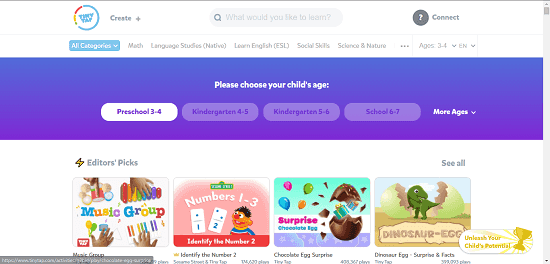
There are a lot of games on the home screen. And you can play any one of them. Click on anyone and the website will start the game for you. At the top of the screen, there is a search bar and different categories of games. So you can go to the games from there as well.
There is a create button at the top of the screen. Click on that button, and you will be taken to the login/signup page. Create your account from there, to move further in the process.
Step-2: Click on Create Game button
You will be taken to your profile page after signing up. The profile page looks like this:
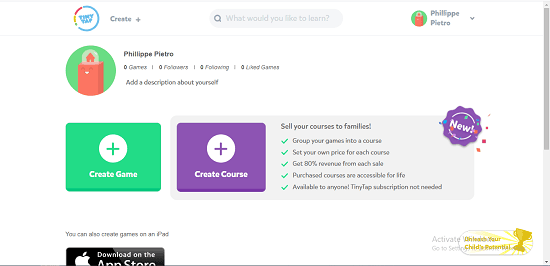
If you don’t end up on this screen after signing up, click on the Create button again. And you will be taken there. You will see two options there, as shown in the screenshot above. So, click on the “Create Game” button, to create an educational game for your students. When you click on this button, you will be asked to choose from a list of games. The games are of the following types:
- Ask a question
- Create a Soundboard
- Cut a shape puzzle
- Say something
- Play a video
- Talk or type
In this article, we’re learning to make a soundboard. So select the soundboard option. And the website will take you to the design page.
Step-3: Design your Soundboard and publish
There are many tools available on the Design page. These tools will help you create your game. The tools are as follows:
- Creation Packs: It is the first tool in the toolbar, which is present on the left side of the canvas. It basically contains templates to create the game. Add the fundamental layer using this tool.
- Search tool: You can search for pictures, GIFs, and clip arts to add to your design. You can also filter the images for royalty-free and no-background.
- Image & Text: You can add images from your device to your design. Also, there is an option to add personalized text.
- Set Activity: This is a rather important and very useful tool. With this tool, you can add a question, information, puzzle, audio recording, or video anywhere on the slide. So whenever the student clicks on the point, the respective action will pop up.
- Play & Add slide: There is also an option to play the game. So you can see what the game would look like in the end. And also, there is an option to add more slides, of course.
The design page looks like this:
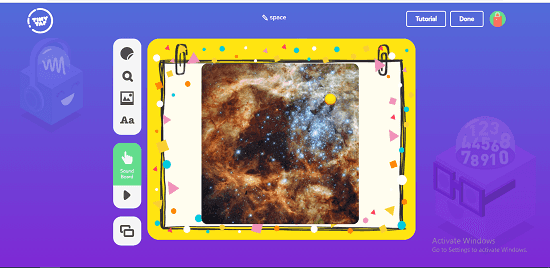
Conclusion:
Tiny Tap is a very useful website for teachers. It helps you create engaging games which also provide education. The templates are very helpful. And the students will interact with these games without getting bored. And the website is free to use.